Moodle™ GoToWebinar Integration
To Increase Sales and Streamline Business Performance

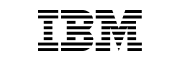



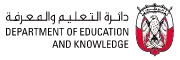





Conducting webinars is a piece of cake now. With minimum or no IT support required, the presenter of the webinar can hold online meetings with up to 1000 attendees in one go. The installation process is very cinch, while the output you get is a chock- full with the Moodle™ GoToWebinar integration. The steal deal? Access to a file repository enables easy upload and download of the recordings within the Moodle’s™ interface. Save time and money, while generating more qualified leads with the Moodle™ GoToWebinar integration.

The GoToWebinar Integration with Moodle™ allows educators and trainers to effortlessly schedule, manage, and launch webinars directly from the Moodle platform. This integration streamlines the process, simplifying the organization and delivery of live training sessions without the hassle of switching between multiple tools.

With the GoToWebinar Integration, interactive features such as polls, Q&A sessions, and chat are seamlessly incorporated into Moodle™. These tools foster a more engaging and interactive learning environment, helping to keep learners involved and responsive throughout live sessions.

The integration ensures automatic enrollment of Moodle™ users into GoToWebinar sessions. Learners receive timely notifications and reminders about upcoming webinars, improving attendance rates and ensuring better engagement with the training material.

GoToWebinar Integration with Moodle™ provides centralized reporting on webinar participation and performance. Instructors can access detailed analytics on attendee behavior and engagement, offering valuable data-driven insights to enhance future training sessions.

Webinar recordings and materials can be seamlessly linked to Moodle™ courses through the GoToWebinar Integration. Learners have easy access to session recordings, supplementary resources, and course materials in one centralized location, ensuring valuable content is readily available to enhance the learning experience.

The GoToWebinar Integration enables Single Sign-On (SSO) between GoToWebinar and Moodle™, offering a seamless user experience. Learners and instructors can navigate both platforms with a single login, eliminating the need for multiple credentials and simplifying access to webinars and course materials.
Webinars can now be scheduled with almost no IT help. The presenter must simply go to ‘schedule a webinar’ tab, fill in the title, description and date fields and that’s it! The Moodle™ GoToWebinar will kick start the rest of the process.
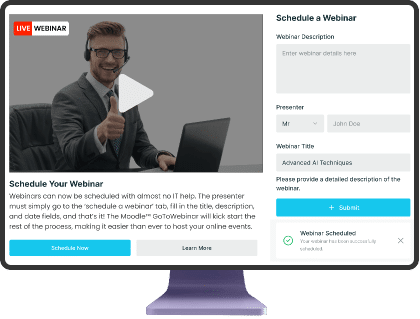
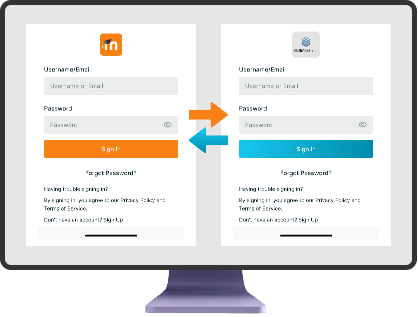
The feature of Single Sign On (SSO) makes life easy as you don’t have to remember multiple credentials from multiple platforms. Just the login ID and password for your Moodle™, and you are set.
Missing training/sessions/webinars are a thing of the past, given the feature of recording live webinars. Once the webinar is recorded, the users/learners can watch them later according to their time convenience from the Moodle’s™ platform.

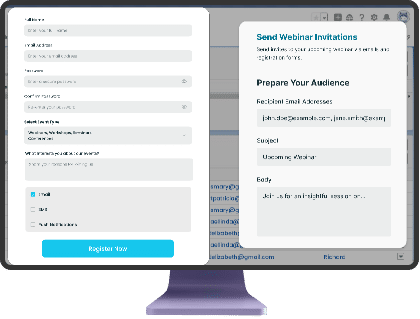
The Moodle™ GoToWebinar integration, helps you send invites to the webinar via emails and registration forms. The presenter just must draft the email and send it. Also, the presenter can prepare the audience for the session/meeting by providing them reading material before the meeting.
The Moodle™ GoToWebinar integration brings in the possibility for the presenter to choose either the computer’s mic or speakers for delivering the webinar. If the presenter wants to use the option of video conferencing, he can do that as well using a webcam.
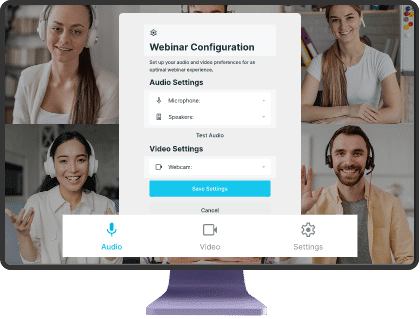
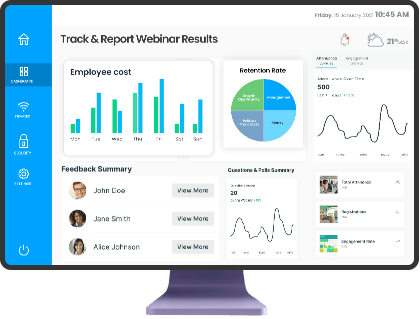
Tracking the effectiveness of the webinar becomes easy with the use of test materials like quizzes and polls. And ultimately recording, analysis and reporting the webinar results can also be done easily.