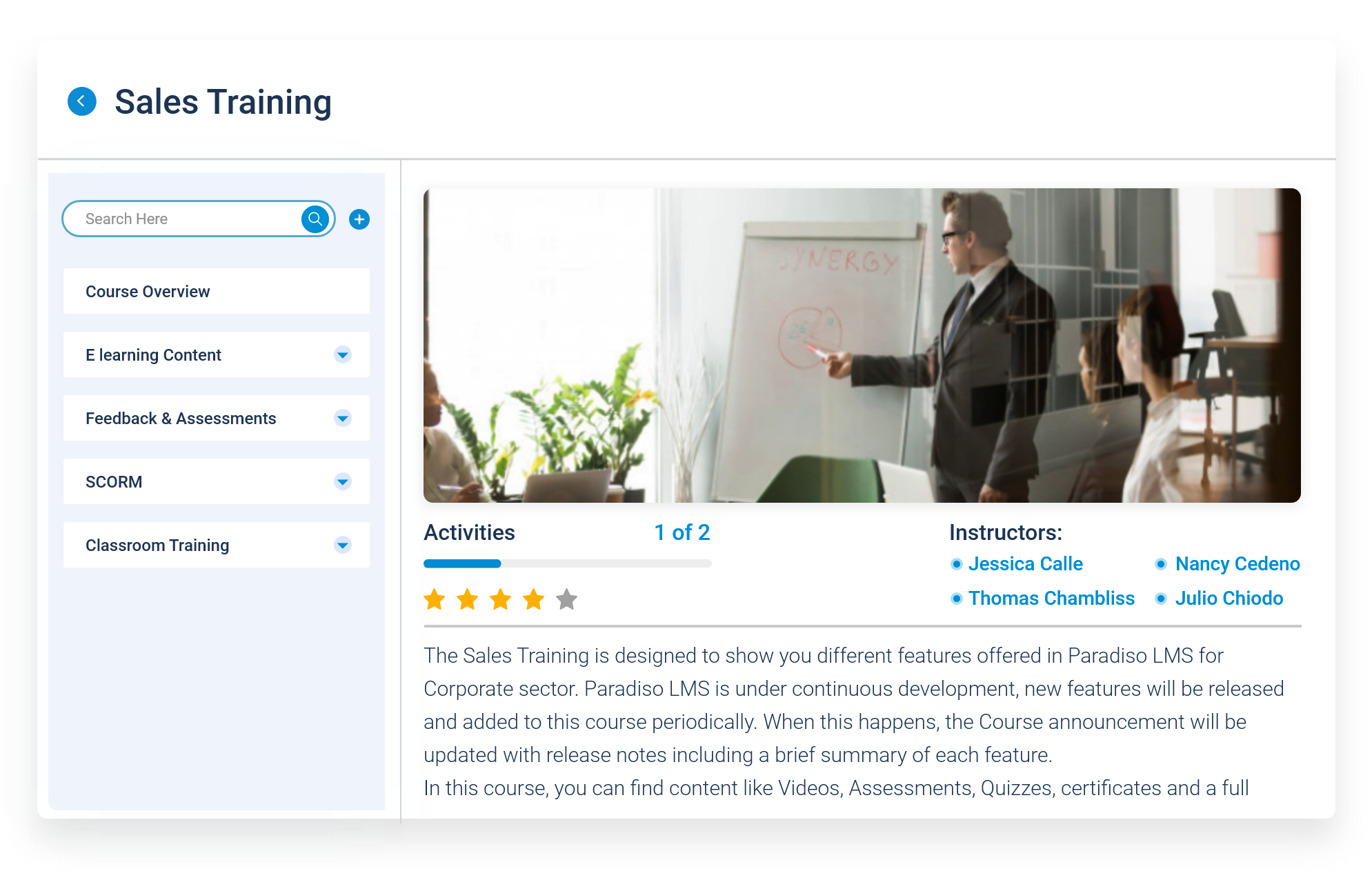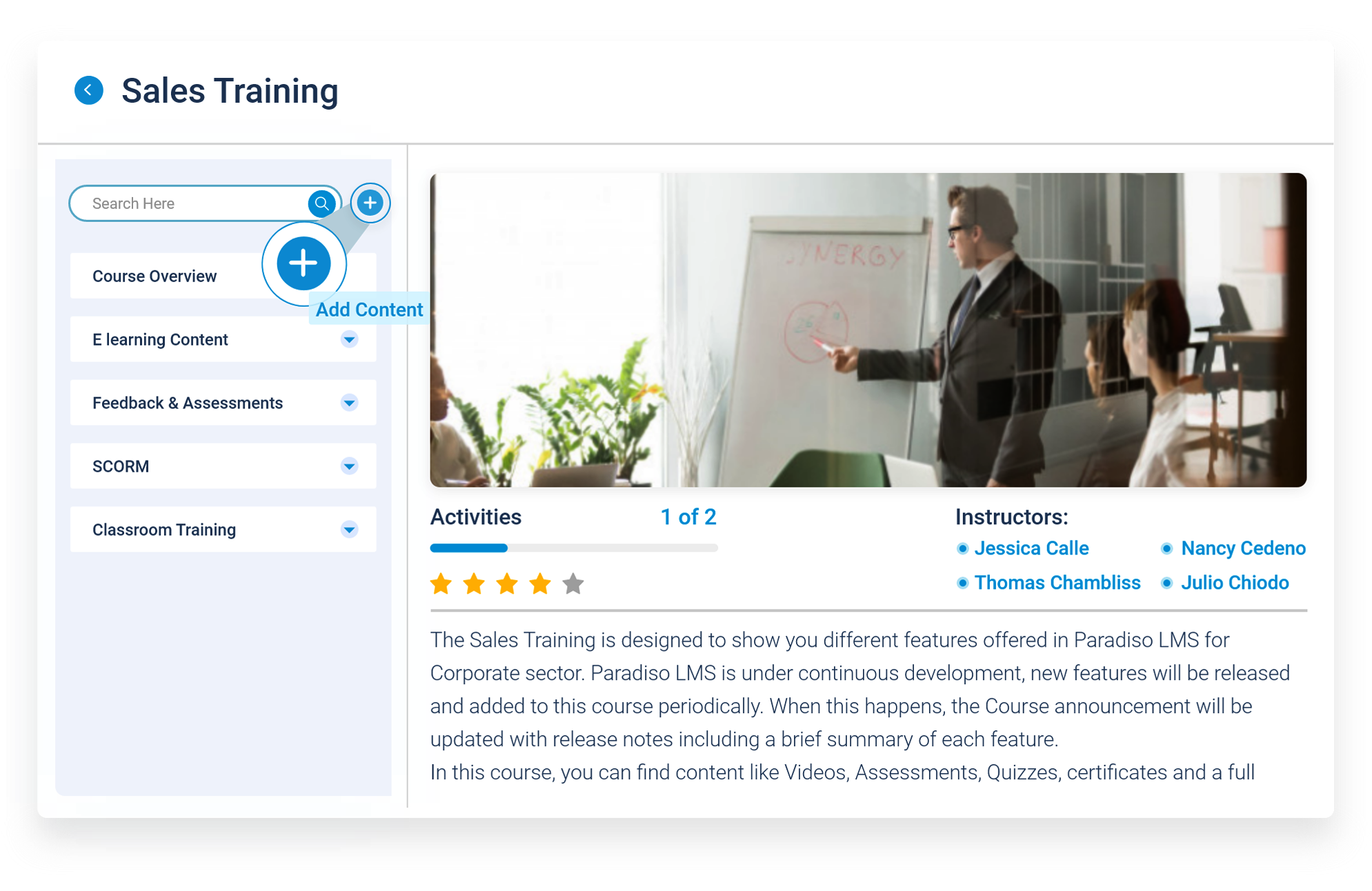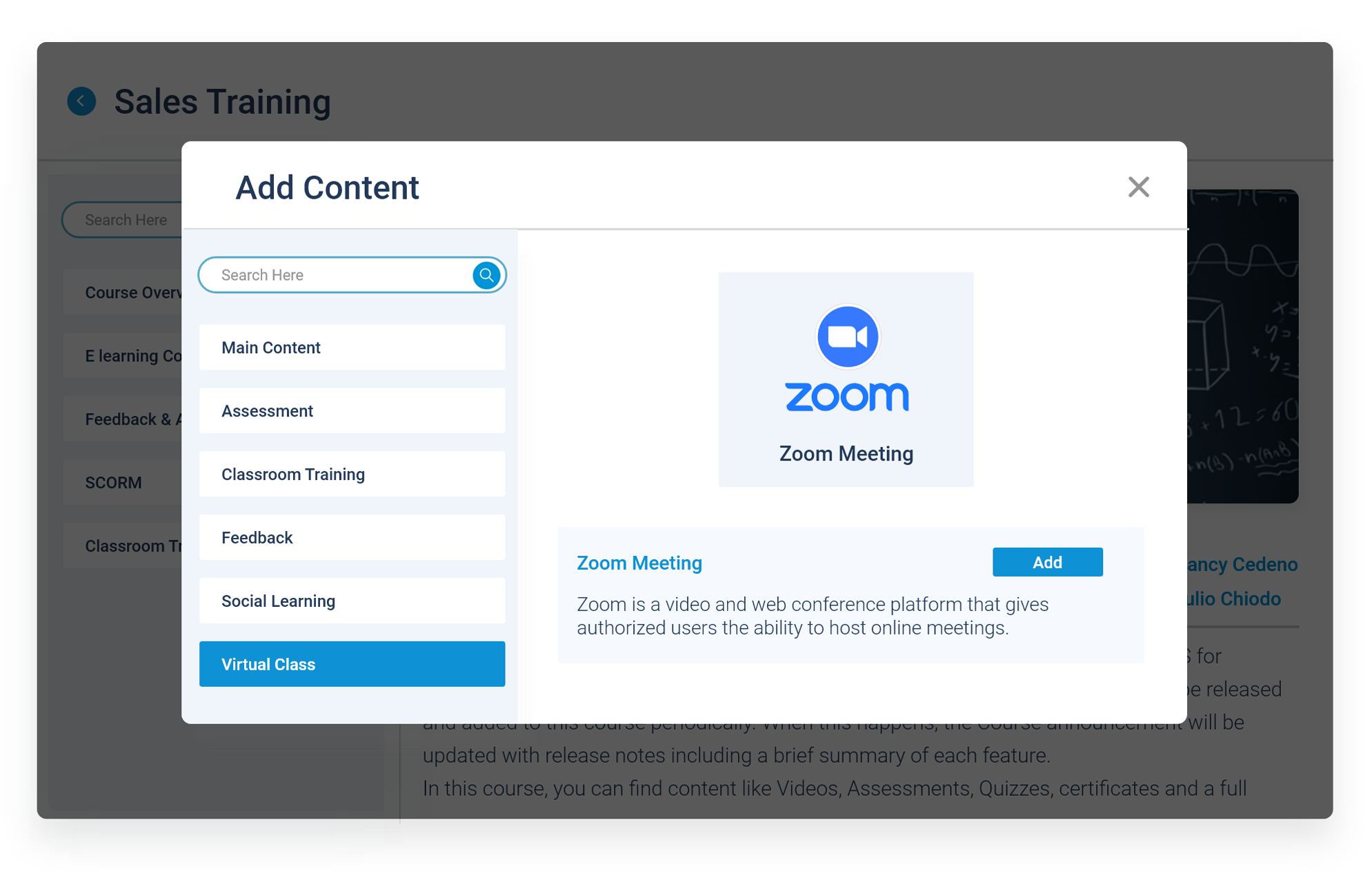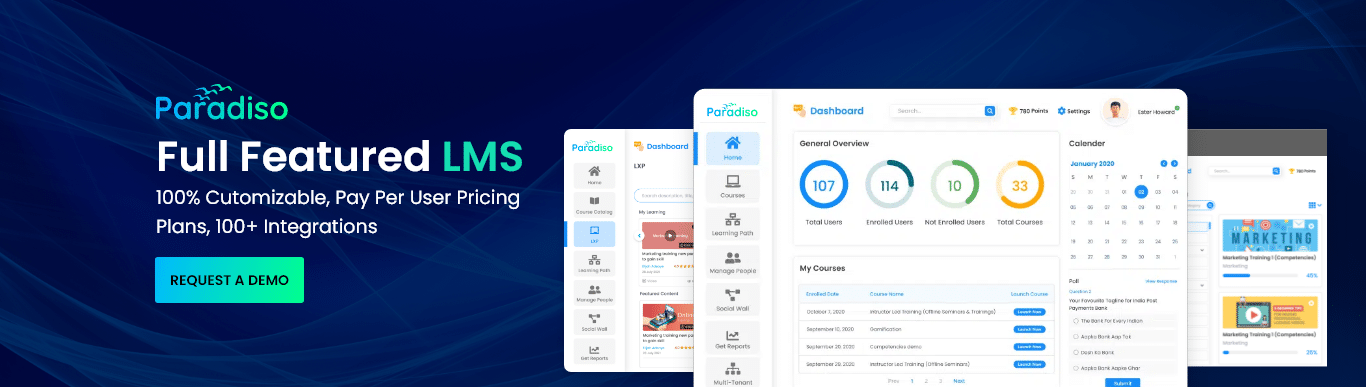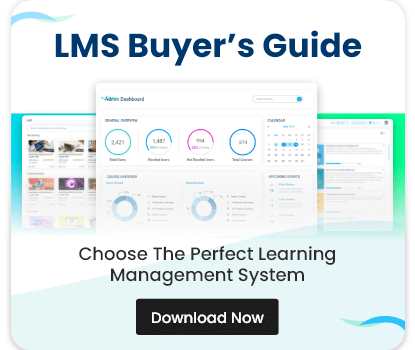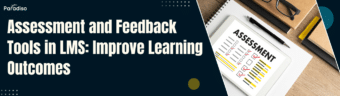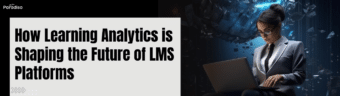With organizations expanding, there arises a need when all their allies meet in a single, centralized, and cost-effective middlemost i.e. a meeting. It’s in that one momentous meeting, that routine business activities bear fruit. And what better way to conduct meetings online than Zoom LMS. Given the super colossal sizes of the organizations, getting people to conglomerate at a given place and given point of time has become next to impossible. Hence, the need for a web meeting solution or so to say, the current Zoom LMS integration! This integration proves to be of great use for multinationals who have their employees scattered around the globe. The best part of the Zoom LMS union is that it lets you record live meetings to view it later.
ZOOM LMS INTEGRATION
Paradiso LMS and Zoom works together as one seamless package. Our LMS is a simple, powerful, cloud-hosted LMS for businesses that makes it easy to deliver online training. With Zoom coming in the mix, you get unified cloud video conferencing, simple online meetings, group messaging, and a software-based conference room solution into one user-friendly platform. Zoom LMS offers the best video, audio, and screen-sharing experience across Windows, Mac, iOS, Android, Blackberry, Zoom Rooms, and other room systems.
FULL ZOOM MANAGEMENT WITHIN PARADISO LMS
- Paradiso LMS Zoom connector enables single sign-on to Zoom directly from Paradiso LMS
- Scheduling a single session to an entire batch of learners in mere clicks directly from Paradiso LMS
- Zoom sessions get recorded and are available for further download from the LMS
- Secure account management utilizing state-of-the-art encryption that makes sure that LMS Zoom account information is always stored securely.
- Zoom host provisioning