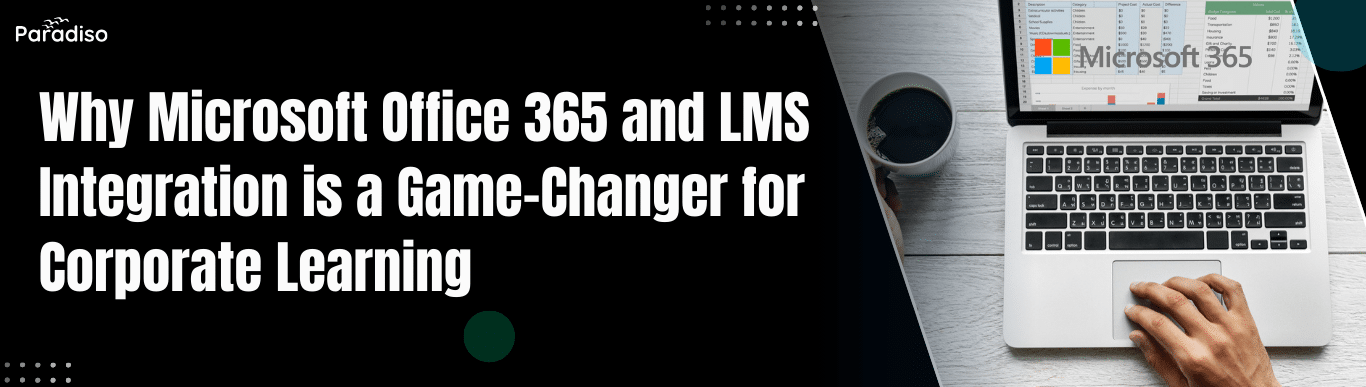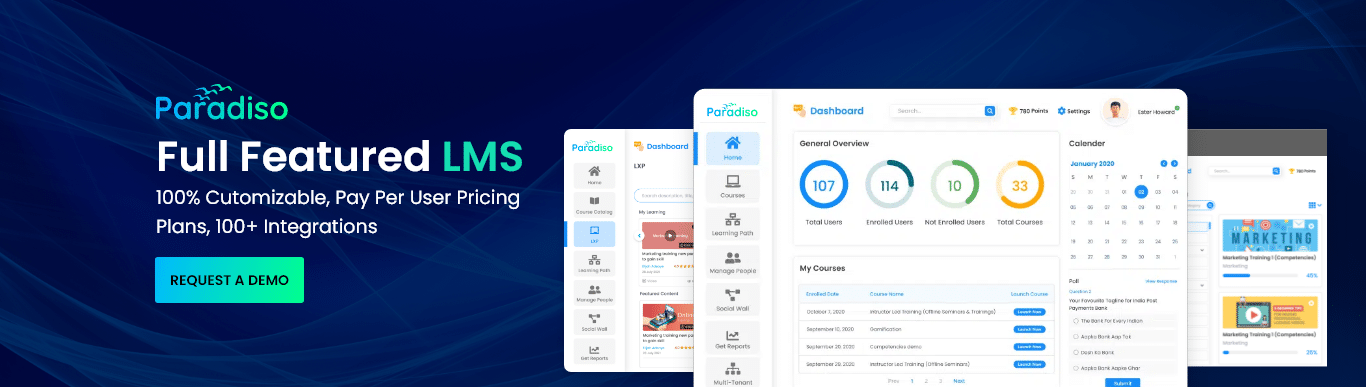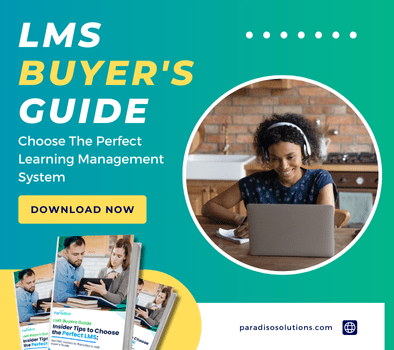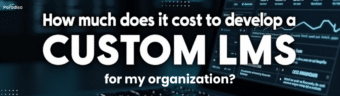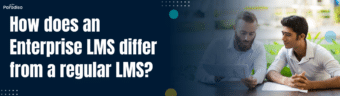Key Benefits of Microsoft Office 365 and LMS Integration
Let’s dive into the key benefits that come with integrating Microsoft Office 365 and an LMS, and how this synergy drives corporate learning forward.
a. Centralized Learning Environment
One of the most significant advantages of integrating LMS with Microsoft Office 365 is the creation of a centralized learning environment. By combining the robust learning capabilities of an LMS with the communication and collaboration tools in Office 365, businesses can bring all learning materials, communications, and collaboration efforts into one unified platform.
Employees can access training materials directly from Microsoft Teams or SharePoint without needing to navigate between different platforms. With everything housed in one ecosystem, the user experience is seamless, which reduces friction and improves overall engagement in corporate training.
b. Enhanced Collaboration and Communication
In today’s corporate environment, collaboration is key to success. The integration of Microsoft Teams with an LMS allows employees to interact with one another in real-time, share ideas, ask questions, and engage in group discussions around the learning materials. Teams can create dedicated channels for different training modules or initiatives, enhancing communication and enabling employees to work together more effectively.
The ability to collaborate and communicate directly within the LMS platform means that learning becomes a more interactive experience, fostering deeper engagement and knowledge retention. Employees can share resources, offer feedback, and support one another’s learning, all in one place.
c. Better Content Management with OneDrive & SharePoint
Effective content management is crucial for any learning program. With Office 365’s OneDrive and SharePoint, businesses can manage, store, and share training materials seamlessly within the LMS platform. SharePoint’s document management capabilities allow HR and training teams to organize and distribute learning content efficiently. OneDrive enhances this by providing cloud storage that employees can access from any device.
This integration simplifies content management, ensures that training materials are always up to date, and enables employees to access the content they need when they need it, whether they’re working in the office or remotely.
d. Improved Productivity and Engagement
With LMS integration into Microsoft Office 365, employees have the tools they need to be productive and stay engaged throughout their training journey. The easy access to training resources, collaboration features, and communication tools boosts productivity. Additionally, employees can track their progress in real-time, receive reminders, and stay on top of upcoming deadlines, helping them stay engaged and motivated.
The integration of Office 365’s productivity features, such as calendar reminders in Outlook and task management in Teams, ensures that employees stay organized and on track with their learning goals, leading to more efficient training and better results.
e. Robust Reporting and Analytics
LMS platforms offer powerful reporting and analytics capabilities that help HR and L&D teams measure the effectiveness of training programs. By integrating an LMS with Office 365, companies gain access to richer, more detailed insights into how employees are interacting with training content.
For example, by using Microsoft Power BI, businesses can pull data from their LMS and Office 365 tools to create comprehensive reports that track employee performance, engagement, and training completion rates. These insights enable organizations to fine-tune their training strategies and make data-driven decisions that enhance their corporate learning initiatives.