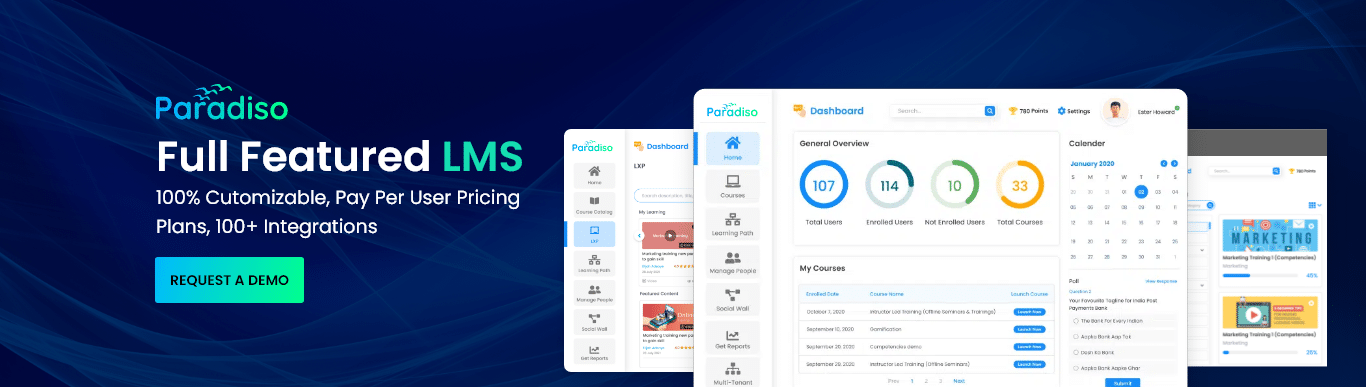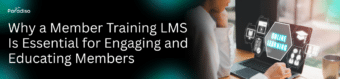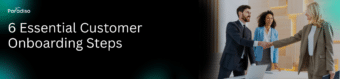A Training Management System (TMS) is a centralized software platform that helps organizations coordinate all commercial or internal training aspects. From creating and scheduling courses to handling registrations, payments, reporting, and even marketing, a TMS is designed to automate mundane tasks and streamline your entire training operation.
Think of it as the core engine that drives every stage of your training business—saving time, reducing costs, and empowering you to focus on growth.