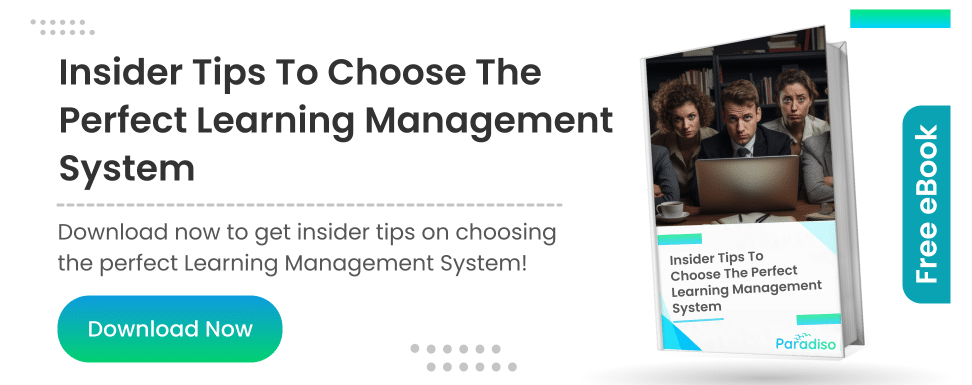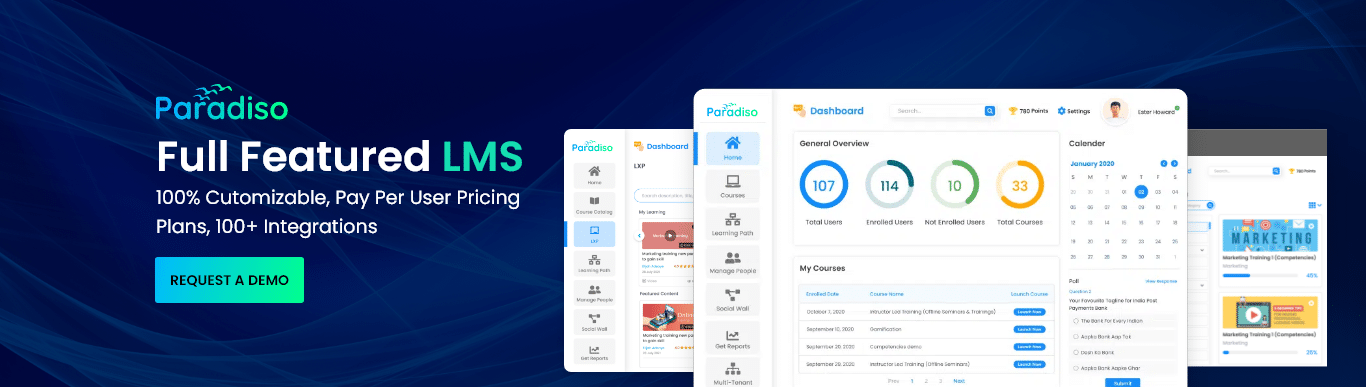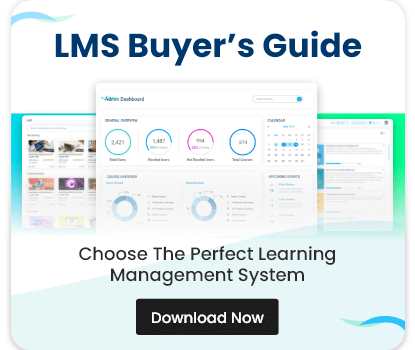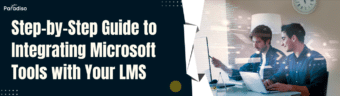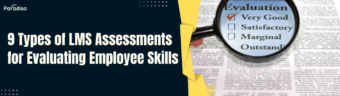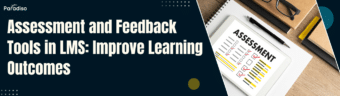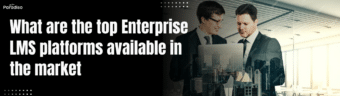Self-Hosted LMS: The “At” Option
What is a Self-Hosted LMS?
A self-hosted LMS is installed and maintained on your organization’s server infrastructure. In this scenario, you purchase the LMS software outright and then take full responsibility for its maintenance, updates, and security. This setup is ideal for organizations that have robust IT support and want complete control over their learning management system.
Advantages of a Self-Hosted LMS
Customization and Control
One of the most significant advantages of a self-hosted LMS is the level of customization available. Since the system is hosted on your servers, you can tailor the software to meet your organization’s specific needs. This might include integrating with other in-house applications, altering the user interface, or developing unique features that set your training apart.
Enhanced Security
Having your data storage location means that you are in charge of your security protocols. For organizations dealing with sensitive information, this can be a considerable benefit, as it allows you to implement your security measures and standards without relying on a third-party vendor.
No Ongoing Service Fees
When you choose a self-hosted LMS, you typically pay a one-time fee for the software license. This can translate into long-term cost savings, especially if your organization already has the IT infrastructure and expertise required to manage the system.
Disadvantages of a Self-Hosted LMS
Maintenance Responsibility
Owning your server and software means you are solely responsible for the system’s upkeep. Regular updates, troubleshooting, and system enhancements require dedicated IT resources. For organizations lacking in-house technical expertise, this can lead to increased downtime or technical debt over time.
Initial Investment and Infrastructure
Setting up a self-hosted LMS demands an initial investment not only in the software but also in the necessary hardware and physical space. This can be a substantial barrier for smaller organizations or those without existing IT infrastructure.
Scalability Concerns
As your organization grows, so too do your learning management needs. Scaling a self-hosted LMS can be complex and may require additional hardware investments and more intensive IT oversight.