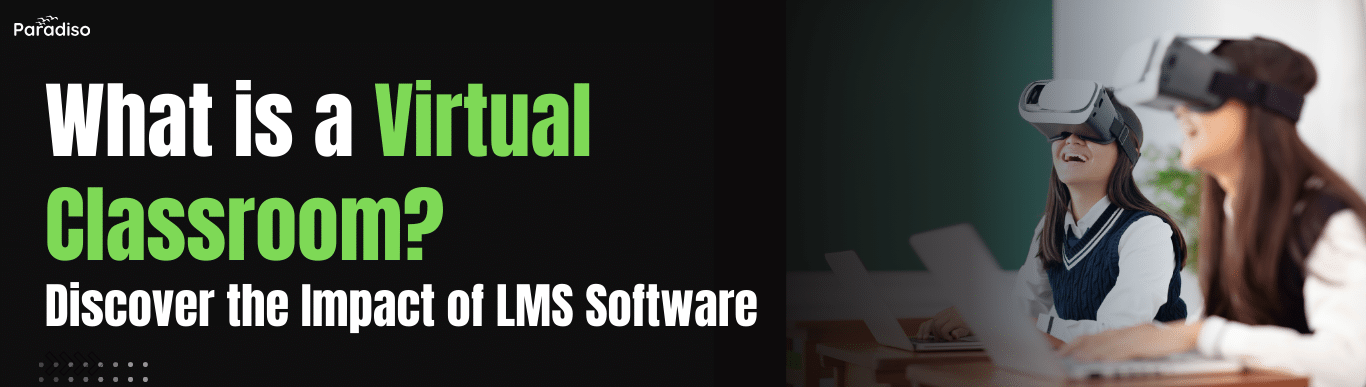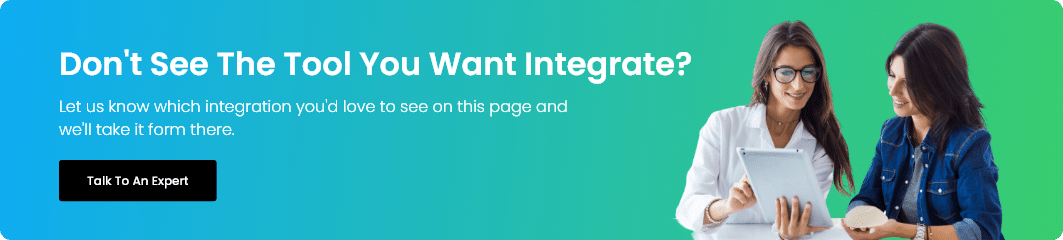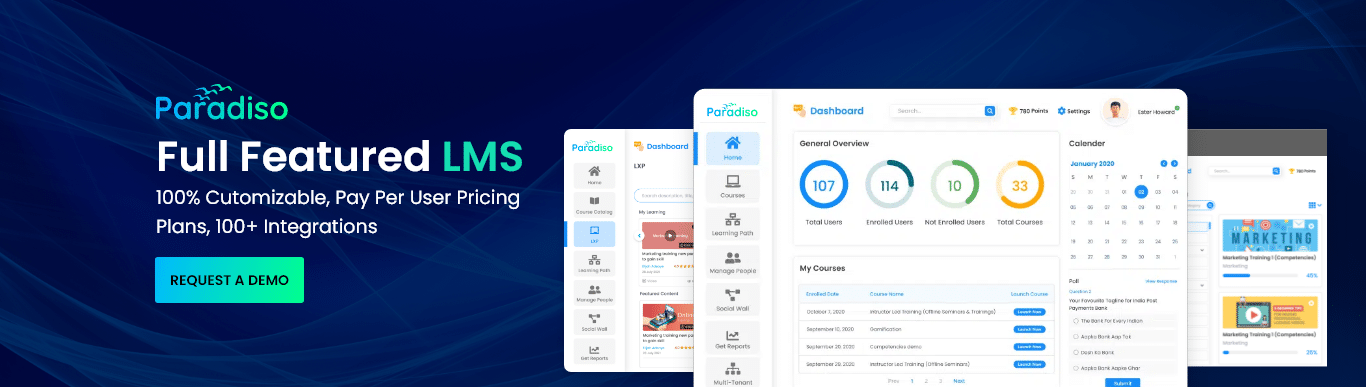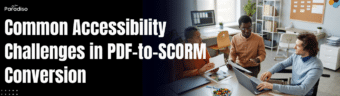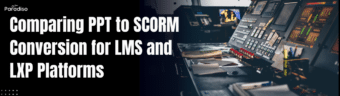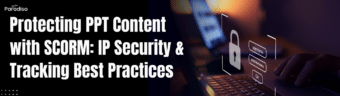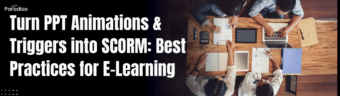What is a Virtual Classroom? Discover the Impact of LMS Software
The digital age has profoundly transformed education, enabling learning and training to transcend traditional boundaries. Central to this transformation is the virtual classroom platform, a digital space where instructors and learners connect, interact, and collaborate remotely in real time.
What is a Virtual Classroom?
A virtual classroom is an online learning environment facilitated by technology that mimics a physical classroom. It allows learners and trainers to interact via tools like video conferencing, interactive whiteboards, real-time quizzes, breakout rooms, and chat features, enabling rich, engaging, and interactive experiences regardless of geographical location.
A virtual classroom platform allows you to create an environment where users are highly engaged with the courses they are taking. Allowing users to interact directly with the teacher or presenter adds significant value—features like Whiteboard, Screenshare, PowerPoint presentations, and Video Conferencing enable educators to create immersive and effective learning experiences.