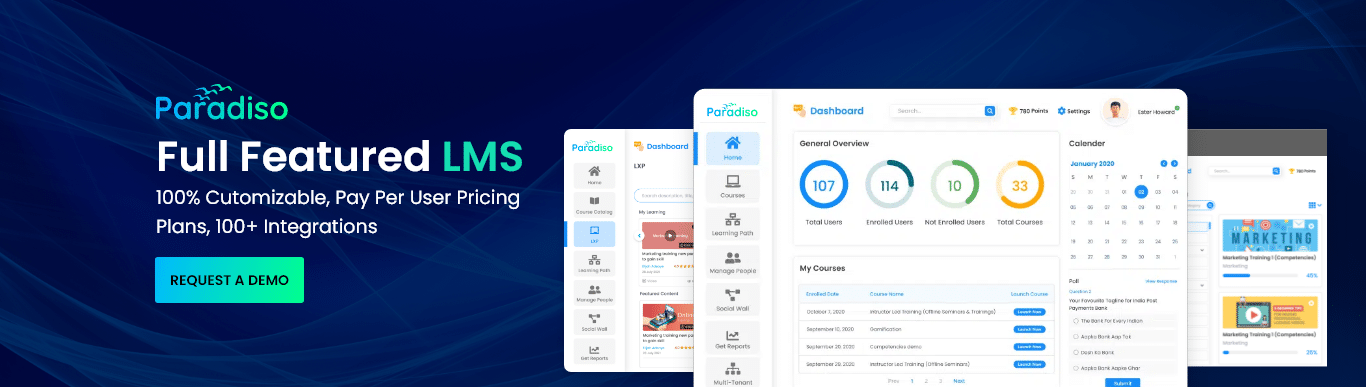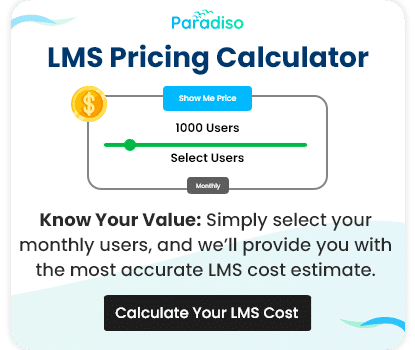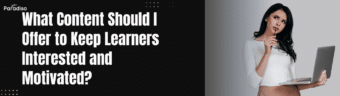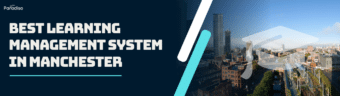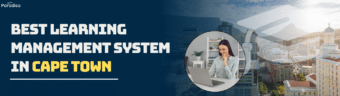Delivering engaging and effective online courses, lectures, and training activities is significantly enhanced through seamless integration with a virtual classroom. This integration not only improves communication between instructors and learners but also streamlines training processes and enhances the overall learning experience.
Paradiso LMS offers a smooth and intuitive integration with leading virtual classroom platforms such as Zoom, Adobe Connect, WebEx, and GoToMeeting. This seamless integration creates a unified learning environment where learners can effortlessly transition between the LMS and the virtual classroom, fostering a cohesive and engaging learning experience.
Furthermore, this integration enables seamless collaboration among learners and between learners and instructors, both during live sessions and through asynchronous activities.