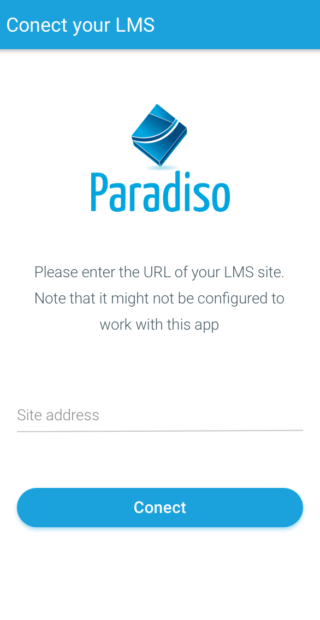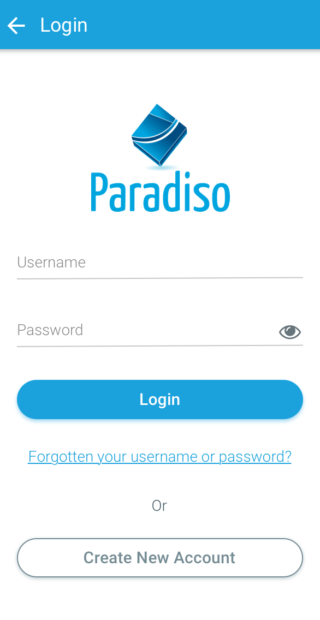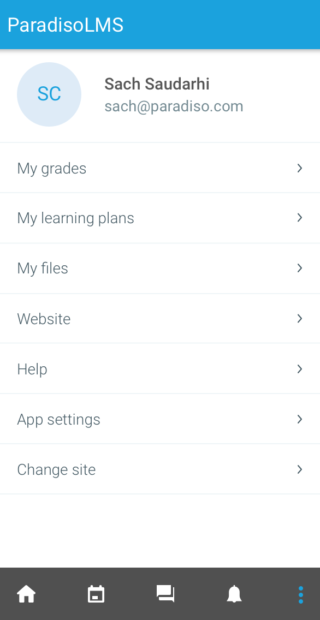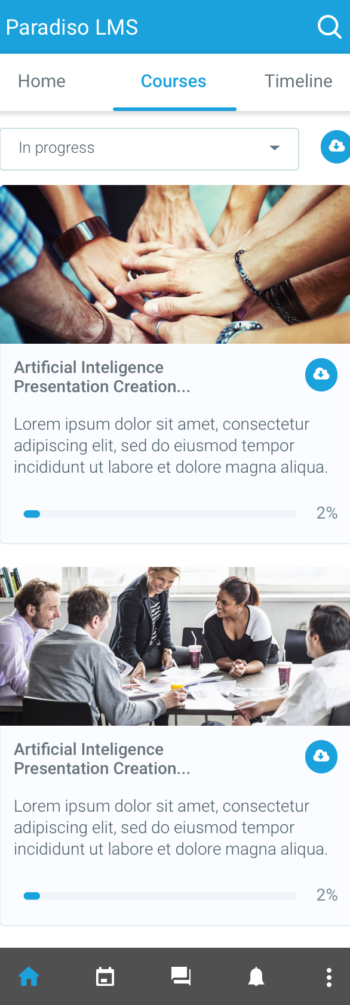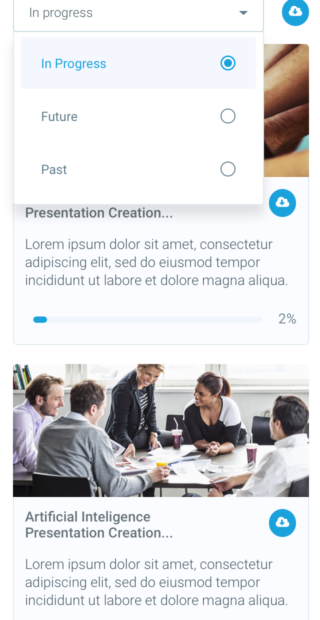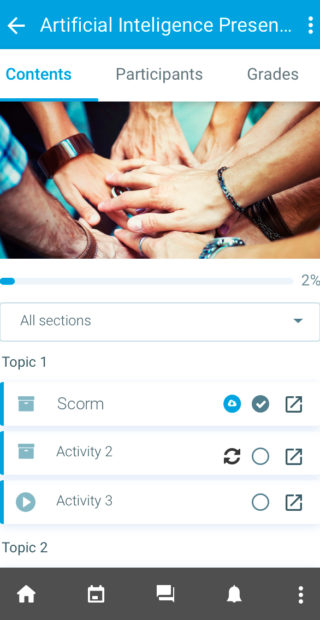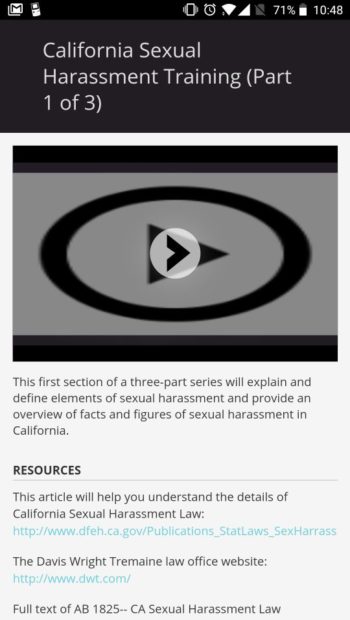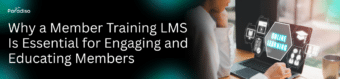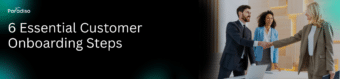Managing your LMS content in offline mode with the Offline SCORM Player tool, from Paradiso LMS, is very easy. With the offline functionality of our Learning Management System, you can have the SCORM compliant content at your disposal in simple steps.
SCORM packages allow you to create interactive content for your trainees so they can complete their training through dynamic activities. This SCORM packages may contain images, videos, animations, games and, many other activities to interact with the LMS platform.
This functionality is available to be used in offline mode. The Offline SCORM Player is the tool that allows you to access SCORM courses without the need to have an internet connection.
With Offline SCORM Player you can download the content packages to your mobile device and perform activities, take readings, watch videos or even develop evaluations. All these activities, previously downloaded, are allowed while your device is disconnected from the internet network.
The changes you make, including the results of the evaluations, will be updated immediately on the platform when there is a connection available. In this way, no process is left unmonitored and reported to trainers so they maintain control over the progress of the learning process.