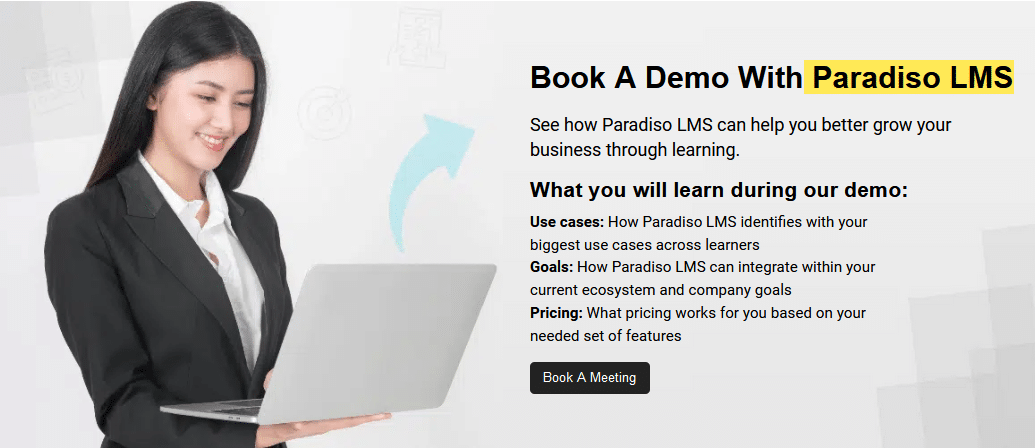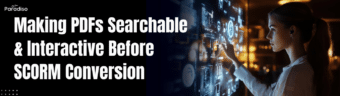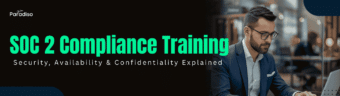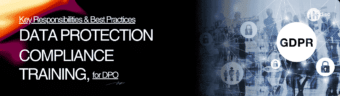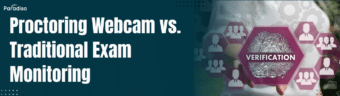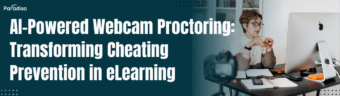1) SSL — Secure Your Data in Transit
The internet was not originally designed with security in mind. In its early days, information transferred online—including sensitive data—was susceptible to interception. Secure Sockets Layer (SSL) technology changed that by encrypting data during transmission, ensuring safe and secure communication.
SSL is the foundation of secure web interactions, denoted by the padlock icon in your browser’s address bar. It protects sensitive information, such as login credentials and payment data, from unauthorized access. Today, SSL is not only a best practice but also a requirement, with major browsers marking non-SSL websites as unsafe and search engines penalizing them in rankings.
Demand SSL protection for your LMS to safeguard your eLearning portal. Whether you use your vendor’s domain or your own custom domain, SSL should be a standard feature.
2) SSO — Simplify and Secure Login Processes
Single Sign-On (SSO) streamlines user authentication by allowing a single set of credentials to access multiple systems and services. If you’ve used a social login, such as Google or Facebook, you’ve experienced SSO.
SSO enhances security by centralizing authentication management, enabling your IT team to enforce consistent security policies across your enterprise systems, including your LMS. It also reduces the risk of weak passwords and password fatigue, as users only need to remember one secure login.
With SSO, managing users, roles, and permissions becomes more efficient, enhancing both security and user experience.