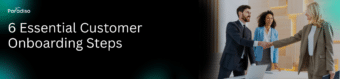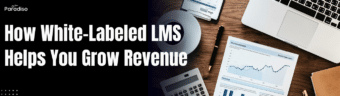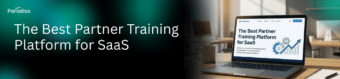GoToWebinar is an eLearning tool that brings students/employees closer to their coach or teacher. With the Moodle GoToWebinar integration, you will have face-to-face contact with your learning team, wherever you want. Innovation is the strategy that drives companies and effective and agile communication channels among their customers, employees and users are the keys to success.
The Moodle GoToWebinar integration is designed to open up the power of virtual collaboration in real time. Whether you are from the corporate or education sector this powerful tool gives learners and instructors the opportunity to communicate, collaborate and learn from wherever they are, and from whatever device they like.
This powerful tool will let you conduct a sizable webinar with up to 1000 attendees in one go, and that also on a do-it-yourself basis becomes possible with the Moodle GoToWebinar integration. This integration helps you reduce the time and save on the money required for traveling to reach a larger audience. There’s also the HD video conferencing option that comes in handy when you want to enhance the visual aspect of your presentation.
Moodle GoToWebinar has advanced features such as session voting tools and assistance and attention reports in the webinar or the possibility of sending reminder emails before the webinar and post-webinar. Providing you with an unprecedented level of detail for online video conferencing.