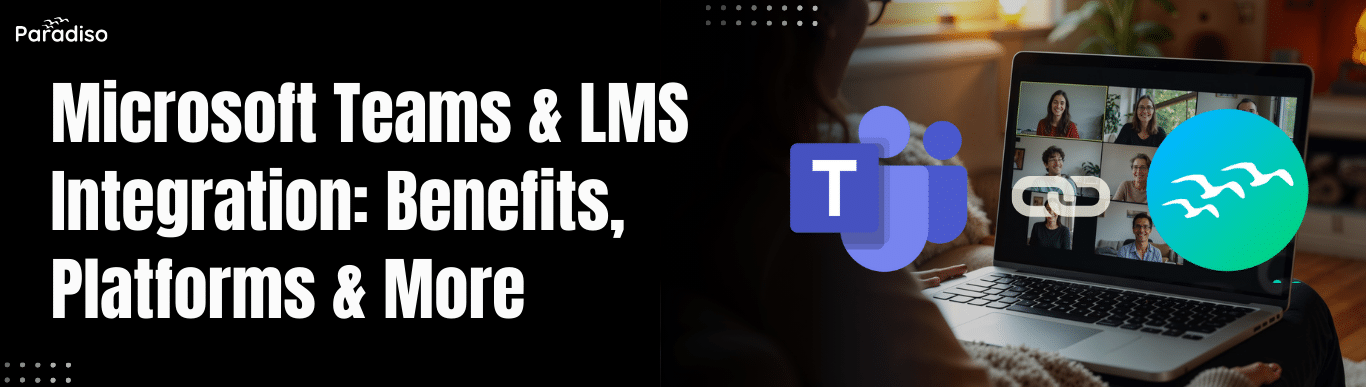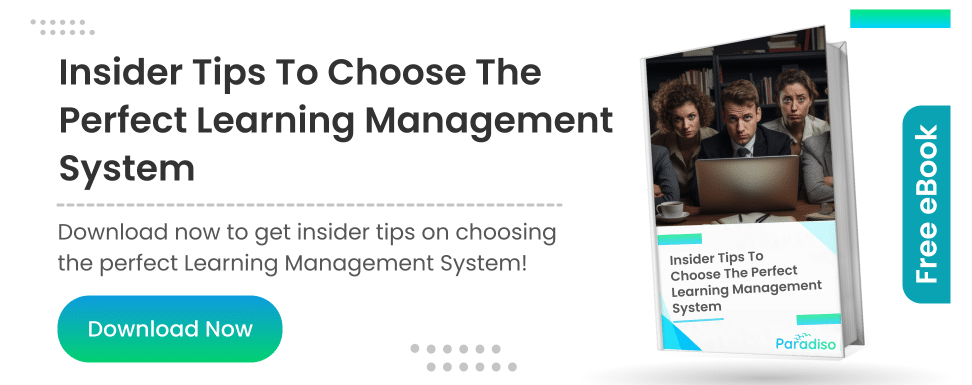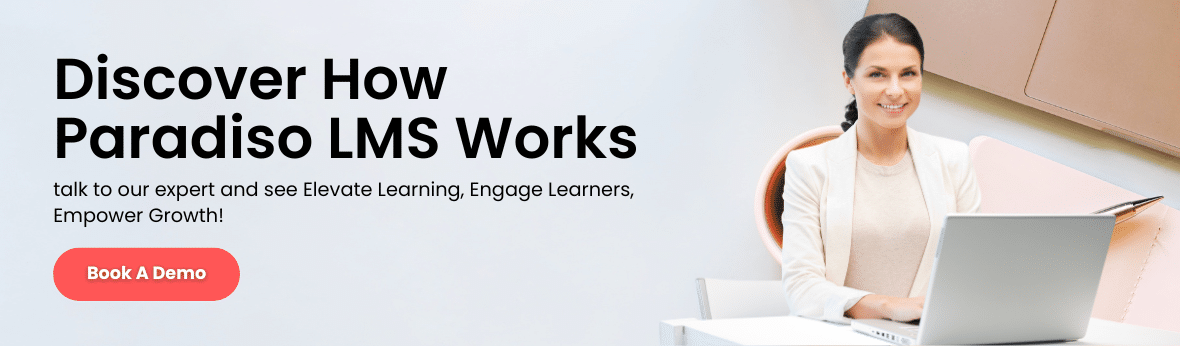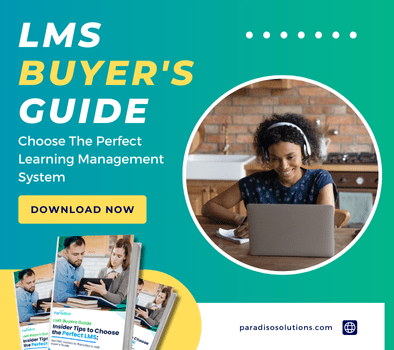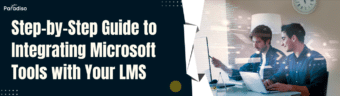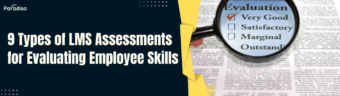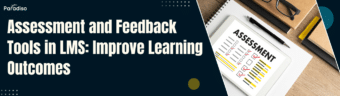2. TalentLMS
Designed for diverse training needs, TalentLMS incorporates gamified elements and supports live training sessions via its LMS Integrations with Microsoft Teams.
Top features: Gamified learning, SCORM compliance, and virtual instructor-led sessions.
Best suited for: Instructor-led, engaging training experiences.
3. Acorn PLMS
Acorn PLMS leverages Microsoft Teams & LMS Integration to provide learners with direct access to content, enabling engaging discussions and seamless progress tracking.
Top features: Third-party content integration, personalized recommendations via chatbot, and structured learning paths.
Best suited for: Personalized content sharing and learning.
4. 360Learning
A collaborative learning platform, 360Learning uses real-time notifications and live webinars integrated through Microsoft Teams platform to boost learner engagement.
Top features: Live webinars, direct notifications, and comprehensive user management.
Best suited for: Real-time, interactive training sessions.
5. LearnUpon
Specializing in customer and partner training, LearnUpon’s LMS Integrations with Microsoft Teams ensure that live sessions and asynchronous training coexist seamlessly.
Top features: Course management tools, synchronized session registrations, and timely email notifications.
Best suited for: Maximizing participation in live training events.