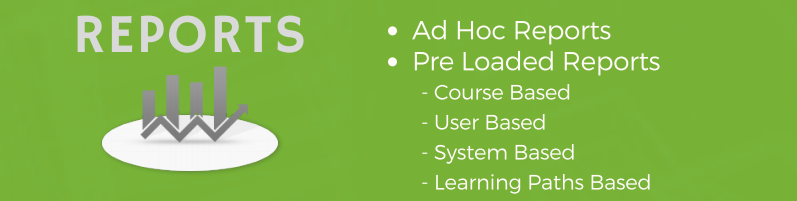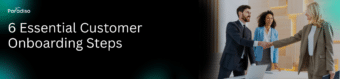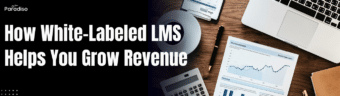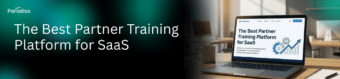One of the pillars of virtual education is the ability to measure through different statistics the performance of the learning processes. Among the most important features that an LMS must have, the ability to generate reports is essential. Paradiso LMS reports feature is the perfect tool to keep the control of all your users’ processes and measure the success of your programs within the LMS platform.
Paradiso LMS provides you pre-made out of the box reports that are distributed between categories. There are drop-down categories in all the reports. You can have every type of reports inside the platform and personalize them as you wish.
LMS reports can be set up in different ways according to your needs. There are users type reports, course type reports, system type reports, performance management type reports, as well as all the reports under one category if you prefer.
You can easily build your own LMS reports by establishing a name, a category and how many records per page you would want it to have. Also, you can add columns by choosing a category and the specific field in those categories that you would like to be present in the report, as well as organize the fields in the order of your preference.
There is also the option to add filters, as well as create graphs, tailored to your specific needs.
In the Learning Management System, you would have access to course completion reports, where you can filter out information and acquire different types of graphs related to your courses information.
All these reports can be downloaded in CSV format. First, at all, you set up the report with a specific date and you can send it to you and others via email.
Paradiso LMS reporting capability was built to help you track the progress of your users and courses in your LMS. With all the multiple options and filters you can have customizable reports and you will be able to adapt this tool to your measure needs.