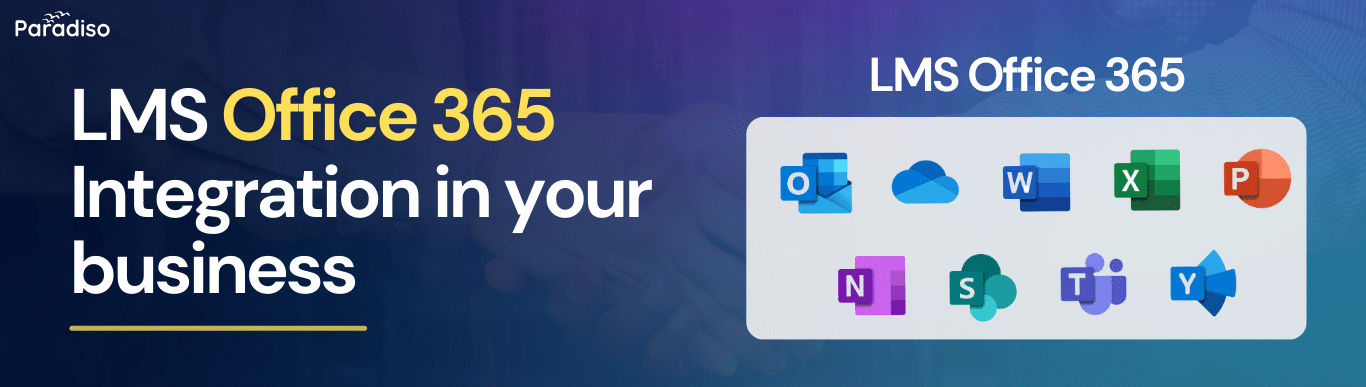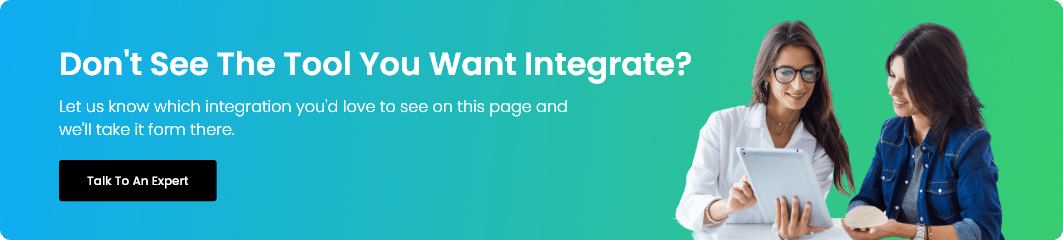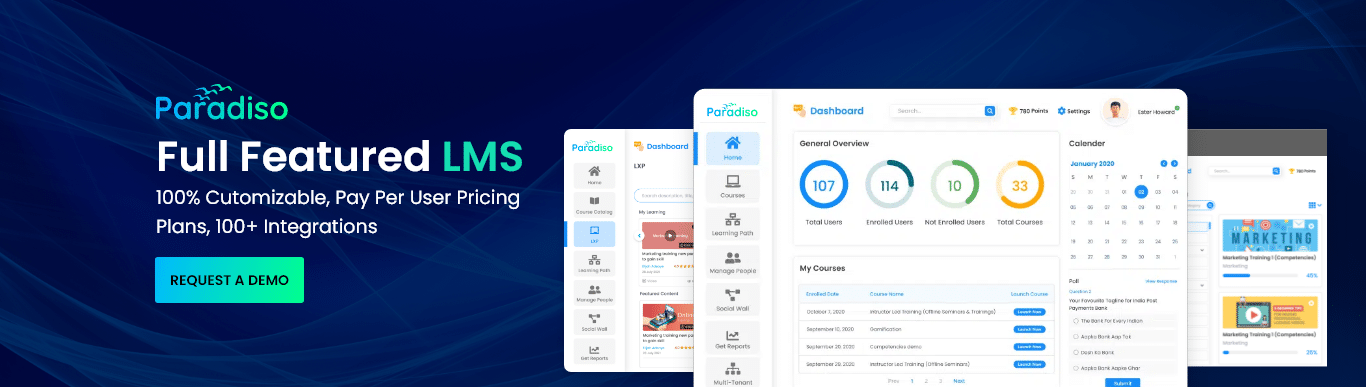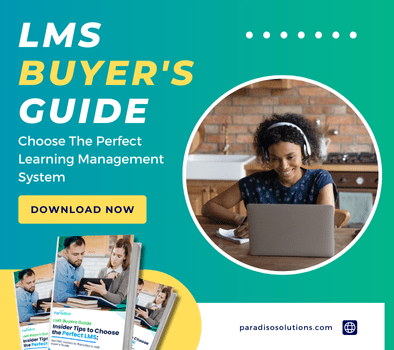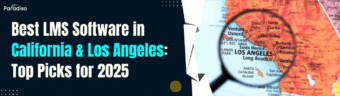Picture this: Your training manager, Alex, begins his morning by opening Outlook to scan for urgent emails. By the time he grabs his coffee and settles in, he is already thinking about the new product rollout slated for next month. Alex knows his team needs up-to-date training materials, but the content currently lives in an LMS disconnected from their everyday workflow.

We have
something for you!
Are you still figuring out which LMS is the best? Grab the chance to explore the LMS Buyer's Guide and get started.