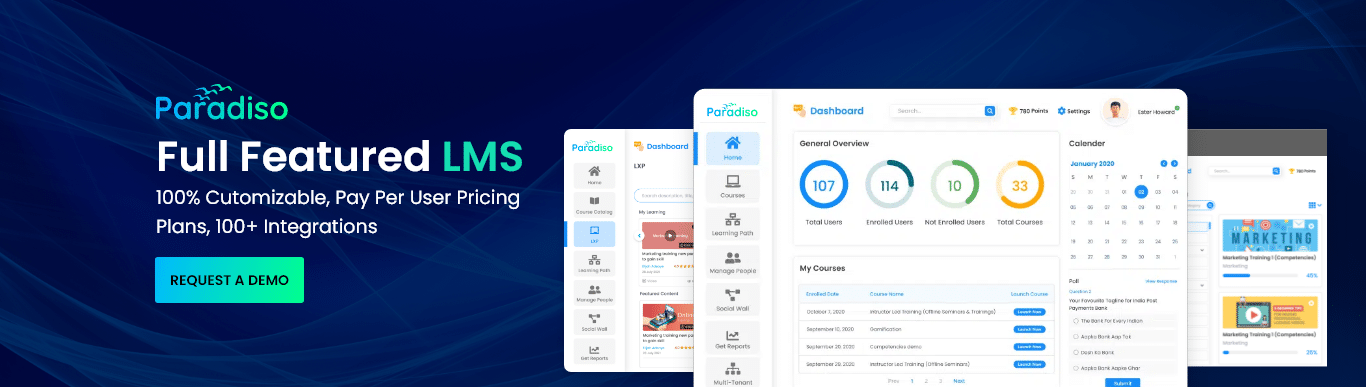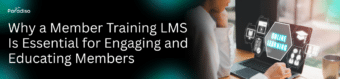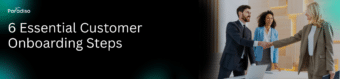2. Prepare for Filling Out Empty Text Fields
Your LMS is a blank canvas, and as the administrator, you’ll be tasked with populating it with user data, content, and course enrollments. This can feel like a mammoth task, but fear not—tools like Paradiso LMS make the process easier. You can upload users manually, or if you have them in an Excel or CSV file, you can import them directly.
The same applies to course uploads. If your existing courses aren’t compatible with the LMS, you may need a tool like Cognispark AI to create SCORM-compliant courses. Once your users and content are set up, you’ll need to assign the courses based on user profiles.
However, keep in mind that accurate data entry is critical. Incorrect data will lead to ongoing issues and administrative headaches later on. Remember, “Garbage in, garbage out.”
3. Gather Holistic Information from Stakeholders
An LMS doesn’t just serve the learning and development (L&D) department—it impacts multiple teams across the organization. Before you set up your LMS, take the time to gather feedback from all relevant stakeholders.
For example:
- Your IT team may need a list of certificate courses in their domain.
- The sales team may require insight into employees ready for leadership roles.
- Marketing might need data on employees with strong analytical skills.
By engaging with all departments, you’ll ensure that the LMS meets the varied needs of your organization, making it more effective across the board.
4. Keep Security Roles Simple and Tight
As the LMS administrator, you hold a lot of power—access to user records, course data, and reporting functionalities. It’s crucial to keep this power under control. To reduce the risk of errors or malicious activity, limit the number of people with administrative privileges.
At most, you should have:
- A super administrator who oversees the entire LMS.
- Specific group administrators for different departments or regions.
A well-structured security model with clear roles and permissions will keep your system secure and minimize risks. Remember, too much access for too many people can lead to vulnerabilities.