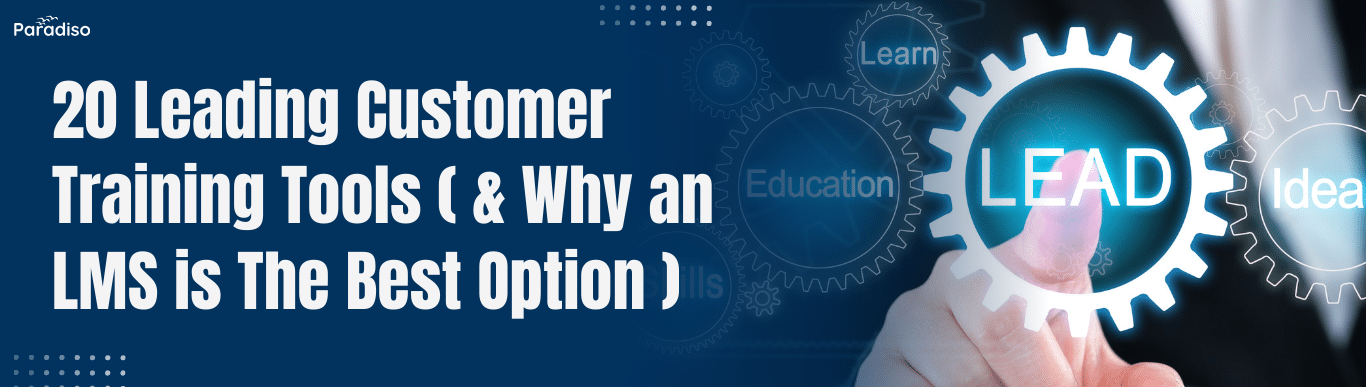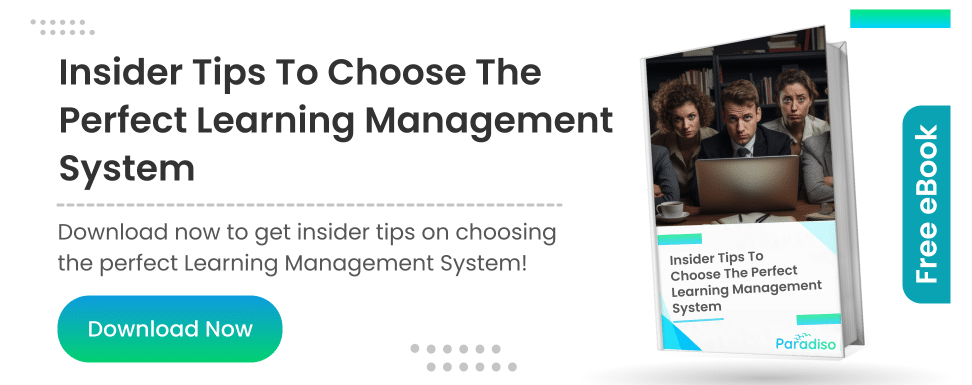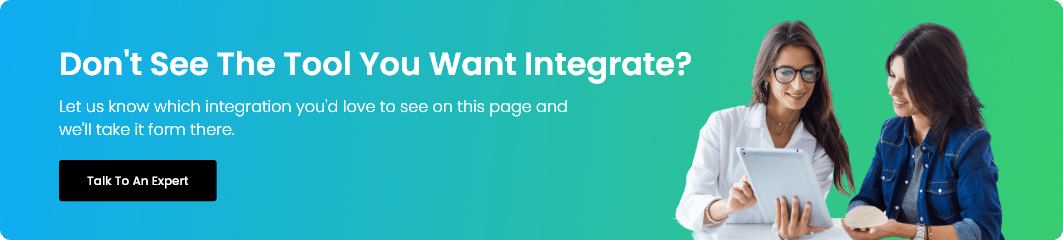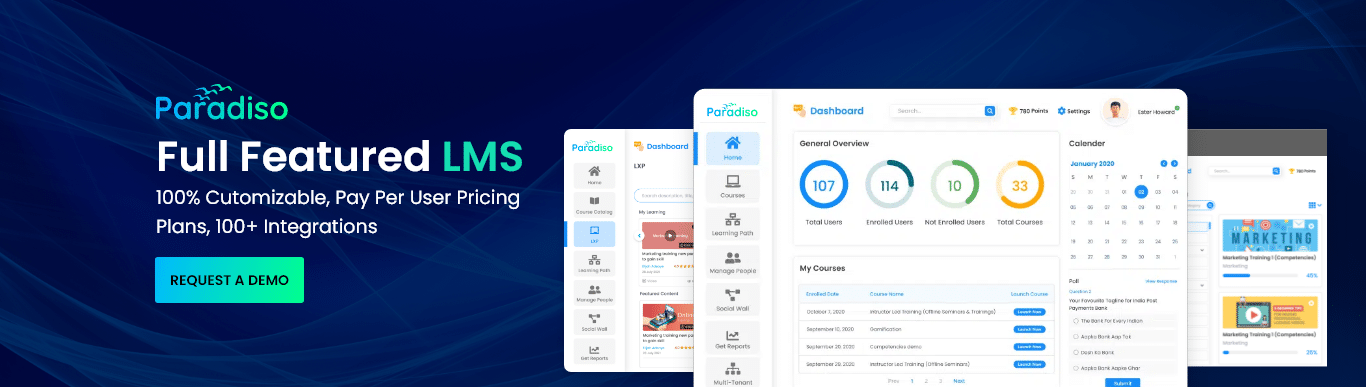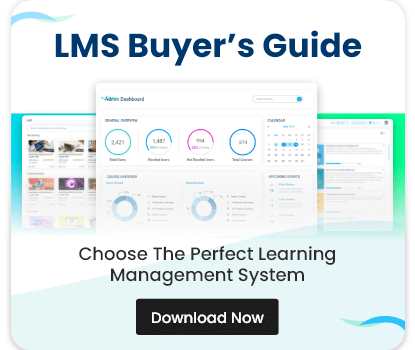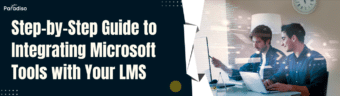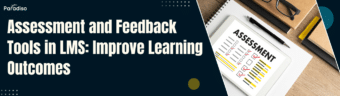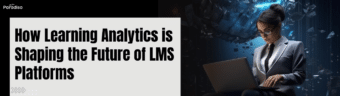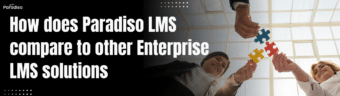16. Pendo
Pendo merges product analytics with in-app guidance to deliver a personalized training experience. By tracking user behavior and feedback, Pendo allows you to fine-tune your training modules and product tours, ensuring your customers get the most out of your offerings.
17. UserPilot
UserPilot offers code-free, customizable onboarding flows that include product tours, checklists, banners, and tooltips. It’s a powerful tool for guiding users through new features and ensuring that your training is always aligned with their evolving needs, backed by robust analytics.
18. LearnWorlds
A strong contender in the LMS market, LearnWorlds offers comprehensive tools for course creation, reporting, and monetization. With features like built-in content authoring, customizable website builders, and eCommerce readiness, LearnWorlds stands out as a versatile platform for customer training. Its seamless integration with various tools and in-depth analytics make it a favorite among businesses looking to scale their training programs effectively.
19. Gainsight
Gainsight Customer Education is designed to build effective customer training programs. Its user-friendly interface, strong integrations, and in-depth analytics enable you to monitor and optimize your training efforts. Gainsight’s built-in media library and video support further enhance its suitability for dynamic, engaging customer education.
20. Skilljar
Rounding out our list is Skilljar, a tool built specifically for customer onboarding and certification. With strong CRM integrations, advanced assessment capabilities, and eCommerce functionalities, Skilljar allows you to track training impact on customer retention effectively. Its focus on customer success makes it an excellent option for businesses that want to ensure their training directly contributes to long-term growth.