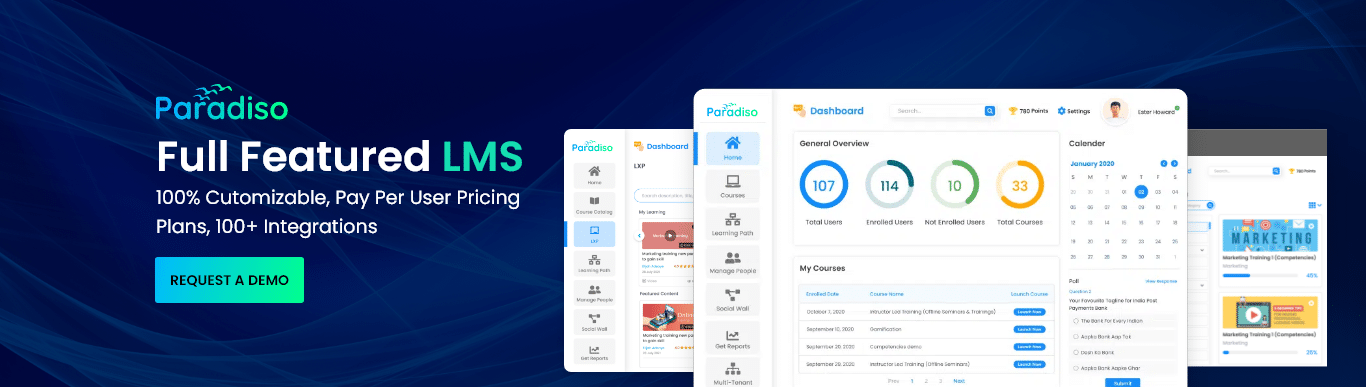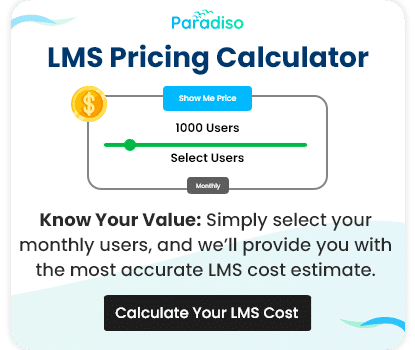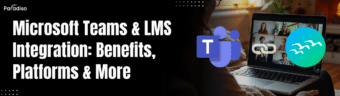Interactive Videos: What’s in the Bag?
Now, let’s talk features. Interactive videos are jam-packed with them. Here are just a few that can really step up your eLearning game:
1. Quizzes & Questions
You can add quizzes and questions at various points in the video. These aren’t your average quizzes either. Think multiple-choice, fill-in-the-blank, drag-and-drop—whatever you need to make the video more engaging and informative. And the best part? You control the answers. If the learner gets it wrong, the video doesn’t just move on. They have to engage to progress. Now that’s interactive learning.
2. Drag and Drop Features
Who doesn’t love a good drag-and-drop challenge? You can include everything from images and text to links and labels. Whether it’s placing labels on diagrams, filling in missing words, or answering questions with a drag, these interactive elements let learners actively engage with the content.
3. Bookmarking
Ever wish you could jump straight to the most important part of a video? With bookmarking, you can! Learners can mark specific moments in the video to revisit later or to quickly navigate to a relevant section. It’s perfect for longer videos or courses where learners need to focus on specific content.
4. Dynamic Image Zoom
Got high-quality images that need a closer look? Interactive videos allow learners to zoom in and explore images in detail. Zooming and panning enhance the viewing experience and help learners focus on key visuals.
5. Summary Statements and Feedback
At the end of the video, learners can see a summary or feedback pop-up. This shows them their score, highlights areas where they did well, and points out areas to improve. It’s like a quick check-in to gauge how much the learner has absorbed. Plus, who doesn’t love a little feedback?
6. Customizable Settings
Interactive videos offer a lot of customization. From adding a custom title to adjusting the timing of feedback, the control is in your hands. You can tweak almost every element to suit your needs, and with the ability to preview the video before finalizing it, you can be sure it’s just right.