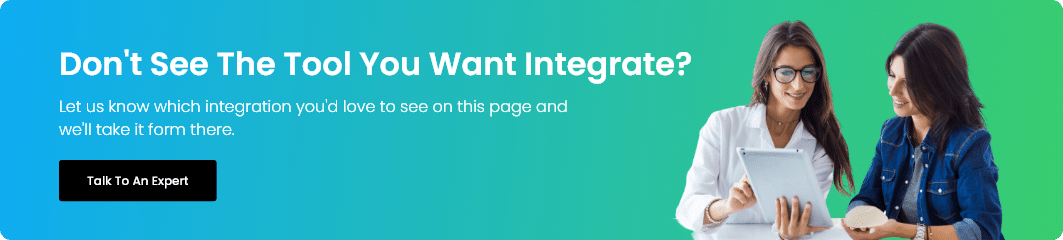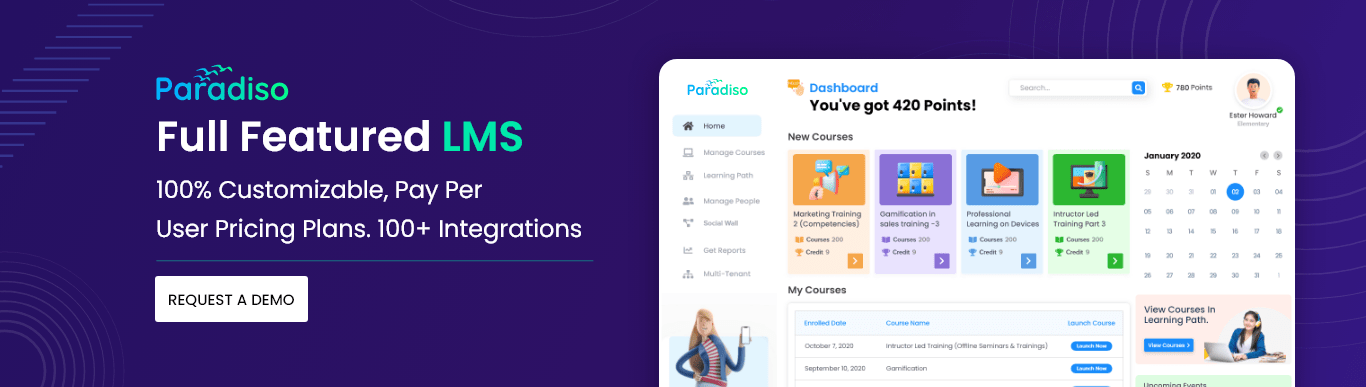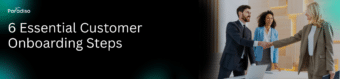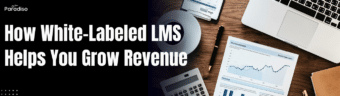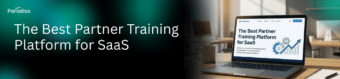Shopify is a well-known e-commerce platform that allows businesses to create and manage their online store to reach a wider audience.
How to Sell Courses on Shopify: A Guide for Companies and Individuals
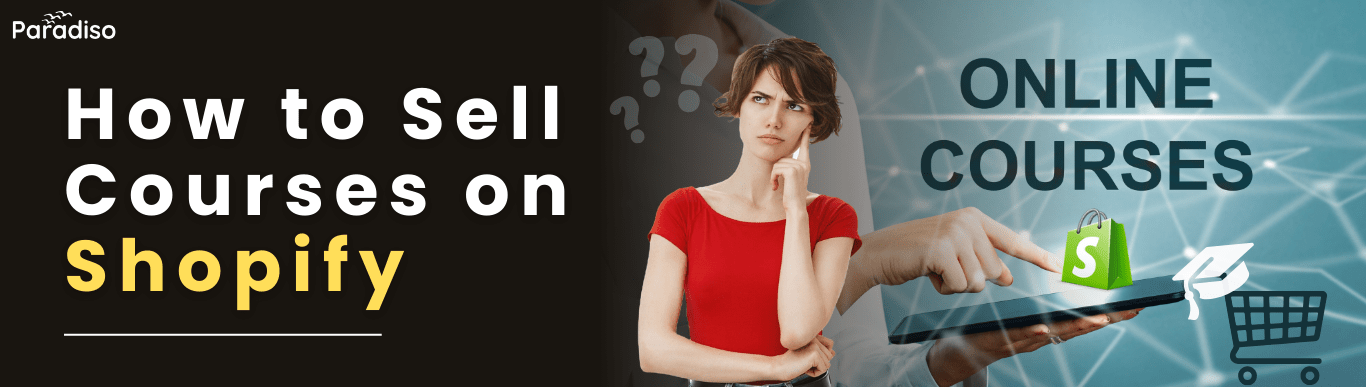
You can provide tests and exams with quizzes, monitor customer progress and quiz scores, and generate PDF certificates for students who complete your courses. Additionally, Shopify enables you to offer bundles and subscription-based memberships to your customers, enhancing your revenue streams and customer retention.
Marketing and Sales Strategies offered by Shopify for Courses provide a variety of tools to help you promote your courses and increase your sales. Utilize digital marketing, social media campaigns, and other strategic marketing efforts to showcase your courses to a broader audience. Moreover, Shopify’s built-in analytics allow you to track your sales and performance, making data-driven decisions to improve your business continually.
Benefits of Selling Courses on Shopify
- User-Friendly Interface: Shopify offers an intuitive platform that makes setting up an online store straightforward, even for those without technical expertise.
- Secure Payment Processing: With built-in payment gateways, you can confidently sell on Shopify, knowing that transactions are secure.
- Customizable Storefront: Tailor your online store using customizable themes and design elements to reflect your brand identity.
- Scalable Solutions: Whether you’re offering a single course or a comprehensive library, Shopify scales to meet your business needs.
- Integration Capabilities: Shopify integrates seamlessly with various apps and Learning Management Systems (LMS), enhancing functionality and user experience.
What Course Formats Can You Sell on Shopify?
Shopify helps creators and educators monetize their knowledge in various ways. By reaching visual learners or those who prefer hands-on interaction, Shopify provides the tools needed to cater to different learning styles and preferences.
Shopify supports a variety of digital products, allowing you to offer diverse course formats:
- Video Courses: Offer pre-recorded lectures, tutorials, or presentations.
- Audio Courses: Provide language lessons, motivational content, or podcasts.
- Interactive Courses: Include quizzes, assessments, and interactive modules to engage learners actively.
- Ebooks and PDFs: Sell guides, workbooks, and instructional materials in downloadable formats.
- Live Webinars or Workshops: Offer real-time learning experiences through scheduled online events.
- Membership/Subscriptions: Provide ongoing access to exclusive content through subscription models.
How to Sell Courses on Shopify
Selling courses on Shopify goes beyond merely listing your content. It involves creating an engaging experience that resonates with your audience, from initial discovery to the actual learning process. Make sure each step is designed to address learner needs and maximize value.
Step 1: Set Up Your Shopify Store
- Sign Up: Create an account on Shopify and choose a pricing plan that suits your needs.
- Customize Your Storefront: Select a theme that aligns with your brand and customize it using Shopify’s design tools.
- Configure Store Settings: Set up essential details like your store name, domain, and contact information.
Step 2: Prepare and Add Your Course Content
- Add Digital Products: Upload your course materials as digital products. For downloadable files, use Shopify’s Digital Downloads app.
- Integrate an LMS: Shopify integrates with LMS platforms for a more sophisticated setup. This allows for advanced features like progress tracking and interactive content.
- Set Pricing and Descriptions: Enhance your course descriptions and marketing content using advanced tools that can generate text summaries, making it easier for prospective students to grasp the core essence of your offerings and increase engagement.
Step 3: Configure Sales and Marketing Strategies
- Set Up Payment Gateways: To facilitate transactions, enable payment options such as Shopify Payments, PayPal, or Stripe.
- Optimize for SEO: Use relevant keywords in your product titles, descriptions, and metadata to improve search engine visibility.
- Implement Marketing Tools: Utilize Shopify’s built-in marketing features or apps to create email campaigns, offer discounts, and run promotions.
Step 4: Launch and Promote Your Courses
- Test Your Store: Conduct test transactions to ensure the purchasing and course delivery processes work seamlessly.
- Promote Your Courses: Leverage social media, content marketing, and paid advertising to reach your target audience.
- Engage with Customers: Provide excellent customer service and encourage feedback to build trust and improve your offerings.
What You Can Do Right Now
Getting started selling online courses can feel overwhelming but breaking it down into actionable steps makes the process manageable. Start by focusing on your unique strengths and aligning your offerings with your audience’s needs.
- Identify Your Niche: Determine the subject matter for your courses based on market demand and your expertise.
- Create High-Quality Content: Develop engaging and valuable course materials that meet the needs of your target audience.
- Set Up Your Shopify Store: Follow the steps outlined to establish your online storefront.
- Explore Integration Options: Research and install apps that align with your course delivery goals.
- Plan Your Marketing Strategy: Outline how you will attract and retain customers through various channels.
Conclusion
Selling courses on Shopify is an effective way to monetize your knowledge and reach a global audience. By leveraging Shopify’s robust platform and integrating with specialized apps, you can create a seamless and engaging experience for your customers.
Start building your online course business today and tap into the growing demand for online education.