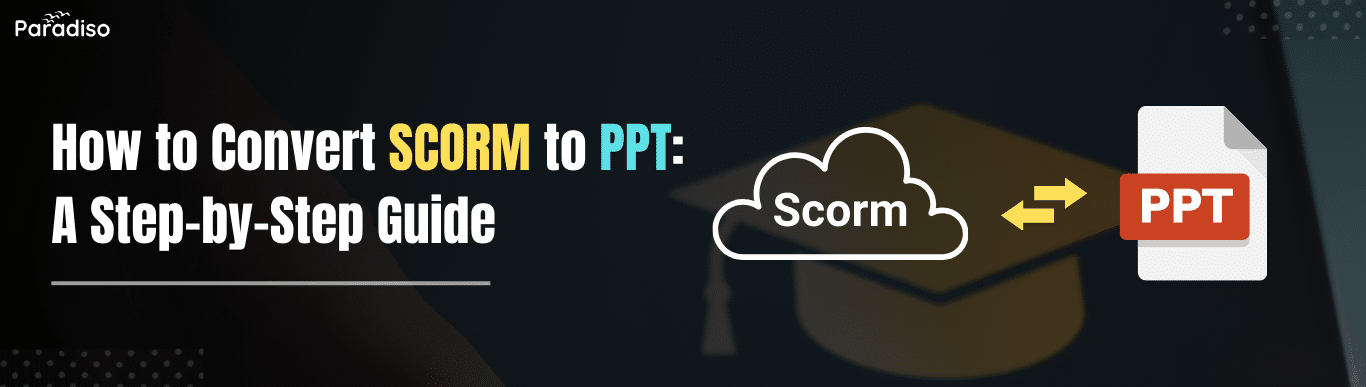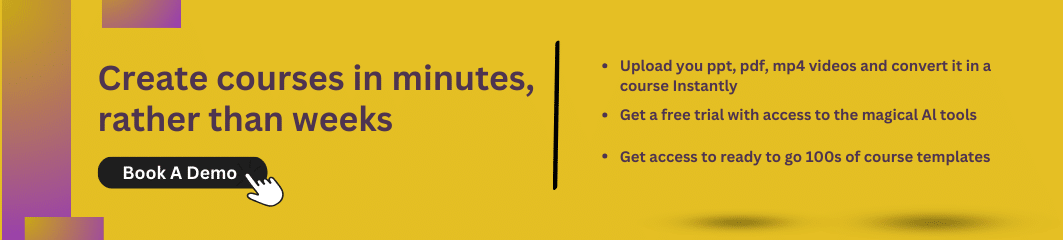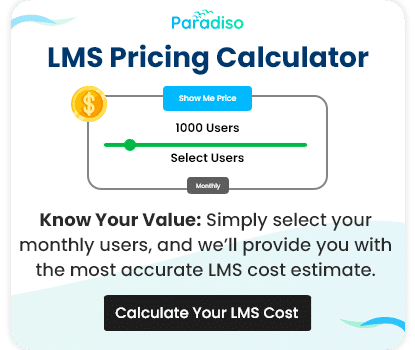While CogniSpark AI excels at converting PowerPoint presentations to SCORM packages, there might be instances where you need to reverse the process and convert SCORM to PPT. Although our tools don’t directly support this conversion, knowing the process can empower you to repurpose your content effectively.

We have
something for you!
Are you still figuring out which LMS is the best? Grab the chance to explore the LMS Buyer's Guide and get started.