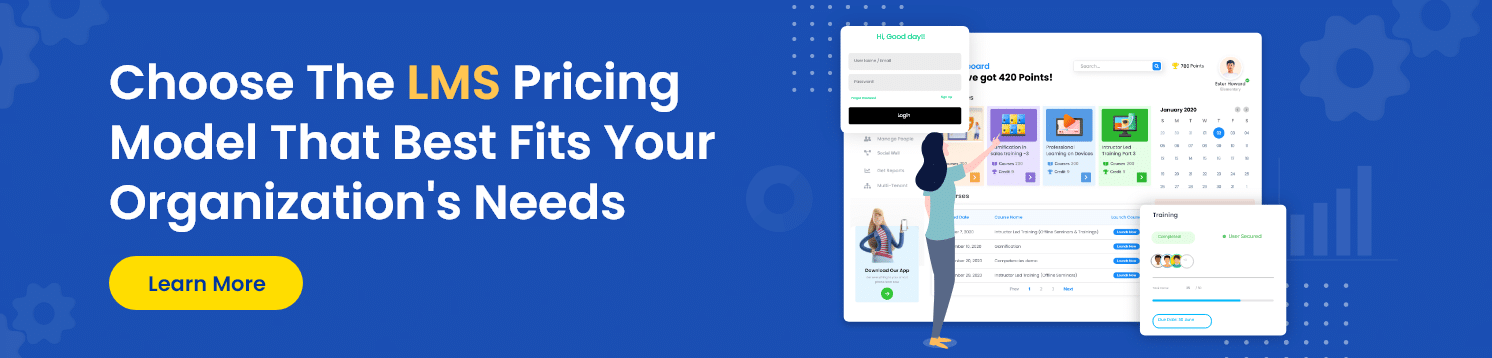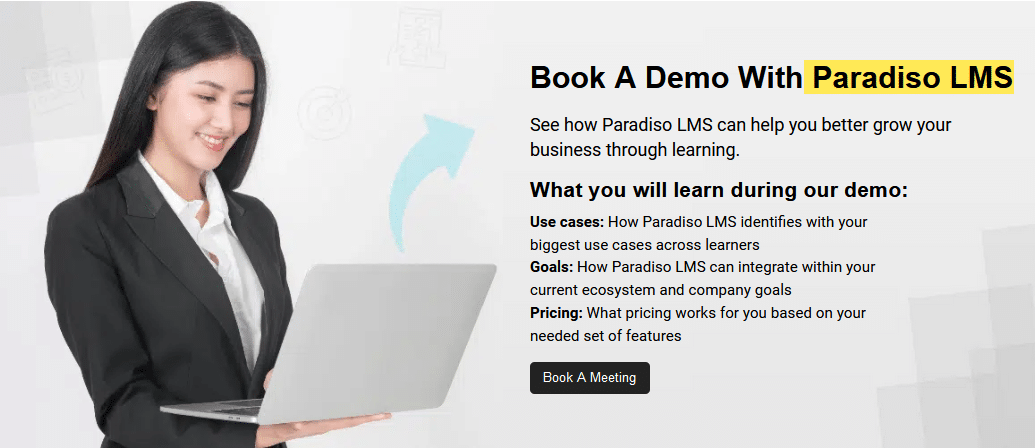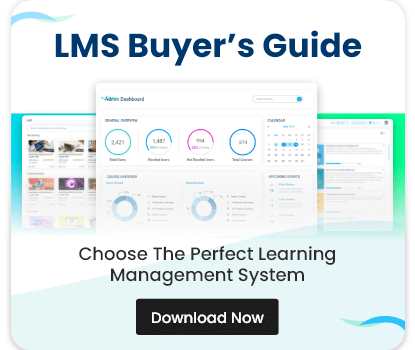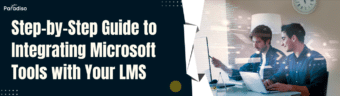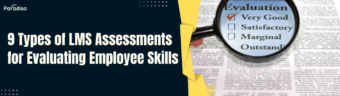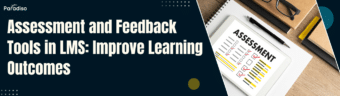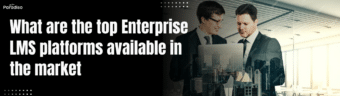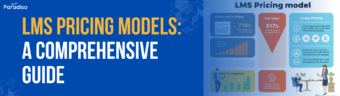Understanding the Different LMS Pricing Models
The cost of an LMS can be the decisive factor in your decision-making process. However, there is no one-size-fits-all solution. Each pricing model comes with its own set of pros and cons. By understanding these options, you can better forecast your expenses, maximize ROI, and tailor your training program to your organization’s specific requirements.
Pay Per User
Overview:
With the pay per user system, you pay for each individual accessing the LMS. This model is typically hosted in the cloud, ensuring that regular updates and technical support are part of the package. It’s essential to determine whether you’ll be charged for every registered user or just the active ones—a distinction that could make a big difference to your bottom line.
Pros:
- Cost Efficiency: With the pay-per-active-user option, you only pay for those who engage with the system, making it easier to control expenses in organizations with variable user activity.
- Regulatory Compliance: Ideal for companies with mandatory learning requirements, ensuring all necessary training is tracked and completed.
- Budget Predictability: This works well for small to midsize companies with stable employee numbers.
Cons:
- Scalability Concerns: For organizations with a large workforce, paying for infrequent users might inflate costs unnecessarily.
- Unpredictable Fluctuations: Organizations with fluctuating employee counts might find it challenging to forecast training expenses.
Who It’s Best For:
Small to midsize companies, especially those with mandatory training requirements. Opt for the active user pricing model if you want to avoid paying for dormant accounts.