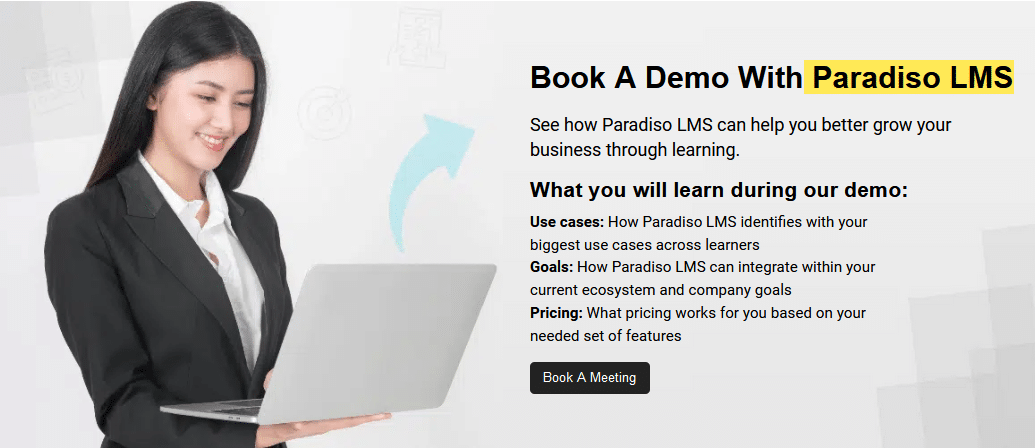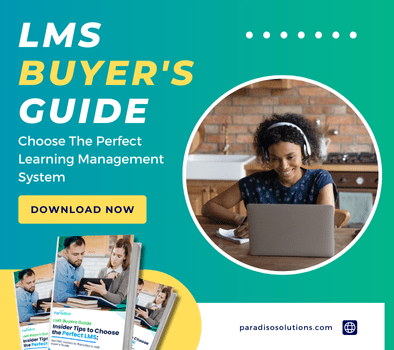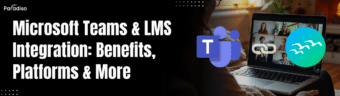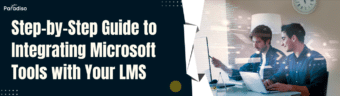Remote training has become an essential component for organizations navigating the demands of a distributed workforce. With remote work continuing to gain traction, companies must invest in the right remote training platform to enhance employee training, ensure engagement, and achieve organizational goals.
Selecting the right platform can be daunting with the myriad of options available. Here, we explore the key features to prioritize when choosing a remote training platform, ensuring it aligns with your business needs.