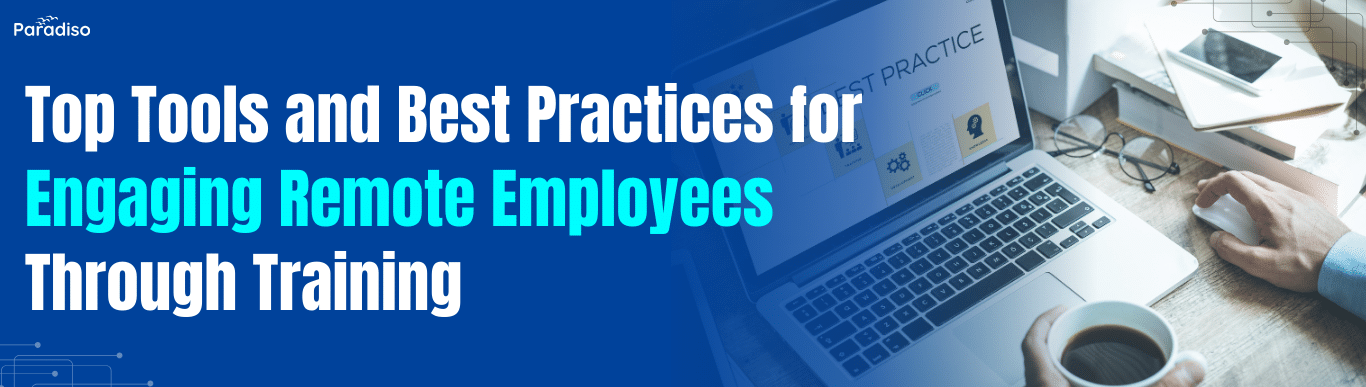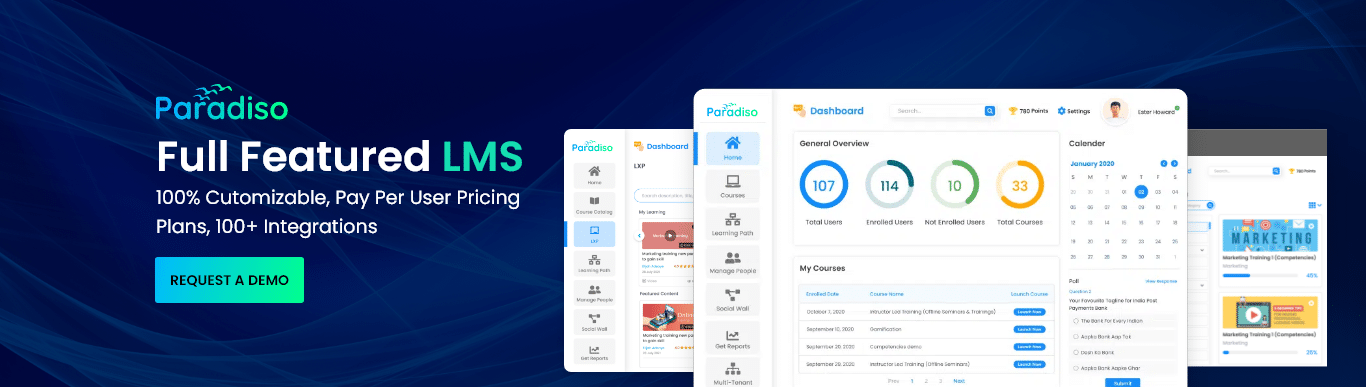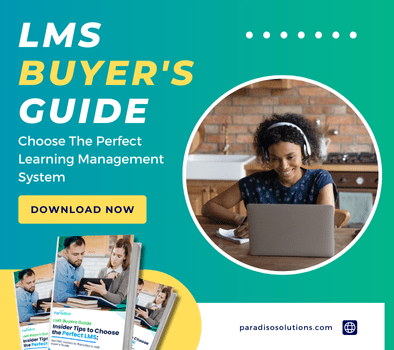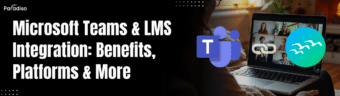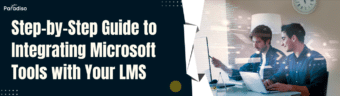Remote work has become the norm for many organizations worldwide, making remote workforce engagement more important than ever. One of the most effective ways to engage remote employees is through well-structured training programs. Using the right tools and strategies, companies can ensure employees stay productive, motivated, and aligned with business goals.
This blog explores top tools for remote workforce training, best practices for keeping employees engaged, and how to measure engagement in remote training sessions.