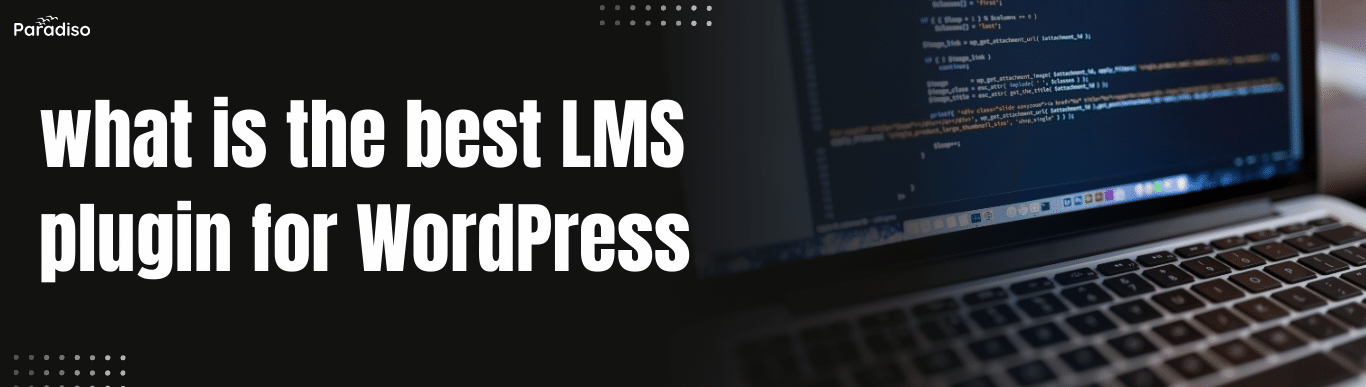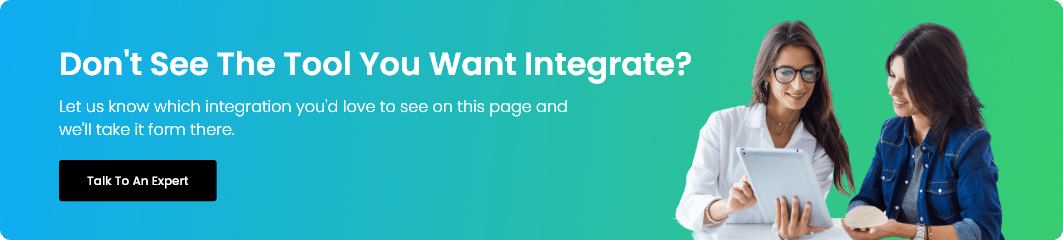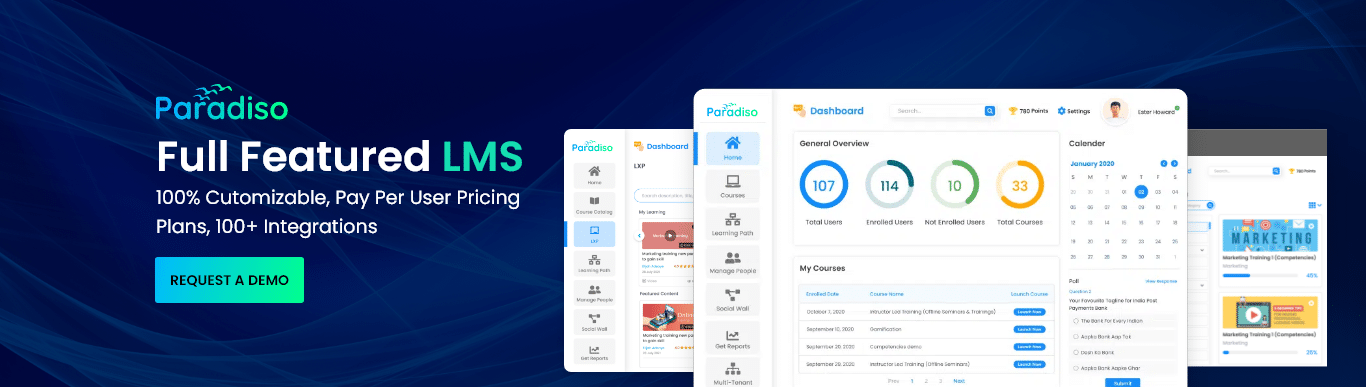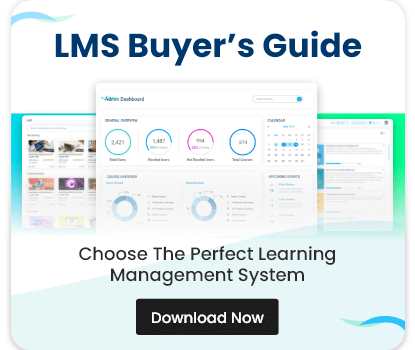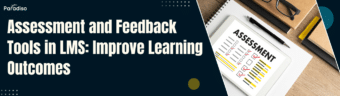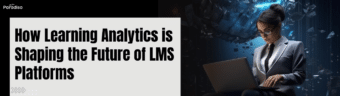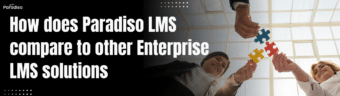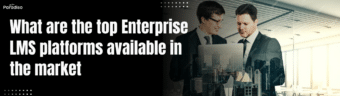Top LMS Plugins for WordPress
After extensive research and testing, here are some of the most popular and highly recommended LMS plugins for WordPress.
MemberPress Courses
MemberPress is a comprehensive all-in-one membership solution that doubles as a powerful LMS. It offers an intuitive course builder, certifications, quizzes, and a Classroom Mode that automatically applies a user-friendly design. With MemberPress, you can create free courses or sell premium memberships with ease. The plugin’s built-in content dripping feature allows you to release lessons over time, keeping students engaged and motivated.
Key Benefits:
• Easy-to-use drag-and-drop builder
• Integrated membership management
• Flexible payment options
• Drip content functionality
Thrive Apprentice
Thrive Apprentice is another leading candidate in the world of LMS plugins. With over 55 pre-made course templates and an intuitive drag-and-drop editor, Thrive Apprentice makes it simple for course creators to build visually appealing and organized lessons. Its advanced reporting tools and conditional display features allow for a personalized learning experience, adapting the course content based on student progress and behavior.
Key Benefits:
• Highly customizable course layouts
• Support for multiple media formats (video, audio, text)
• Conditional content display for personalized learning
• Advanced reporting and analytics
Courses for MemberMouse
For enterprise-level membership sites, Courses for MemberMouse offers a seamless integration between course creation and membership management. With a visual front-end course builder, you can quickly design and launch your eLearning courses. This plugin also supports drip content and advanced upselling techniques, making it ideal for large-scale operations.
Key Benefits:
• Enterprise-grade membership and course management
• Visual-based course design
• Drip content capabilities
• Integrated upsell options