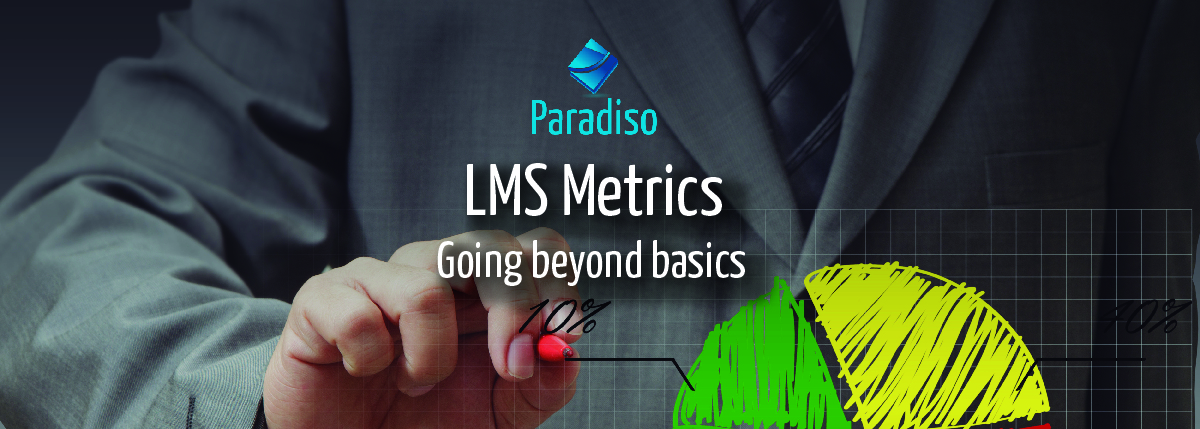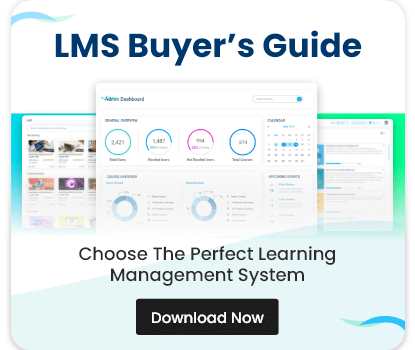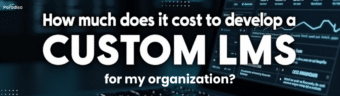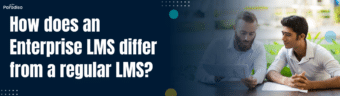Having an LMS does not ensure the success of your training programs, neither that the learners/users are gonna be getting the information right or will be fully skilled after finishing. Those are aspects of the training that will vary depending on many factors, but the most important thing to take into account at the time to choose an LMS is that it needs to let you run specific LMS metrics or reports so you can have a real-time measure of the events happening inside your platform.
Average Learning Management Systems will let you run basic metrics that will provide surface information and won’t go deeper in which needs to be datable to really get a wide view of specific processes like the performance of the users or the platform, course understanding levels or completion rate.
Instead, a great LMS metrics feature will not only give you the chance to have at your disposal useful data in every field possible but will also let you build your own metrics criteria, creating personalized reports where you can choose which specific part of the learning process you need to get data from and set up the report feature to throw the information you really need.
This feature is able to give data before, during and after the learning process so you can have real-time information and work with it to provide better training, find the bugs in the learning process, change the methods as you see they do not work properly and take actions immediately as the data is thrown. That is called LMS efficiency!