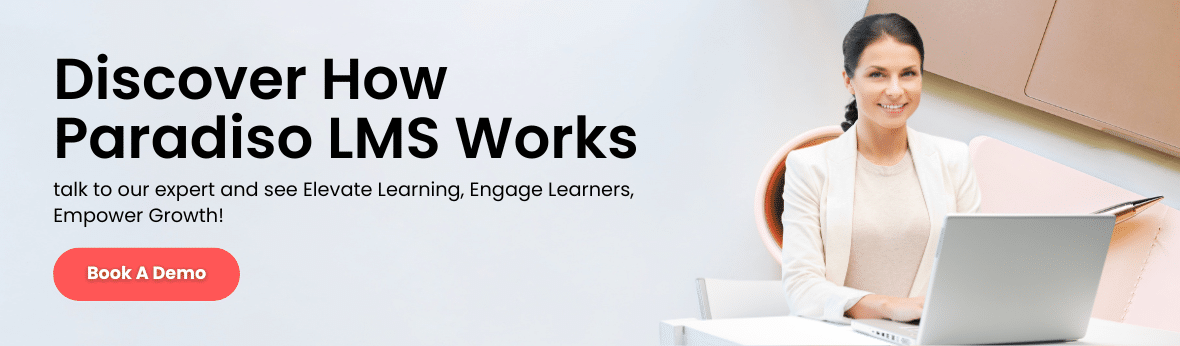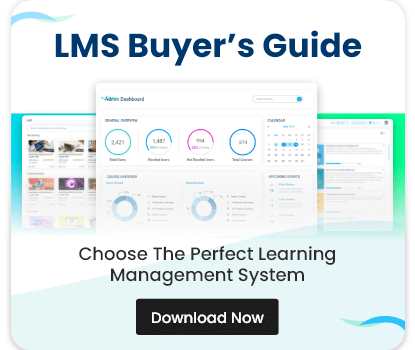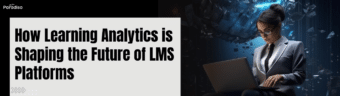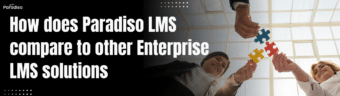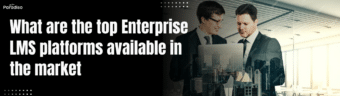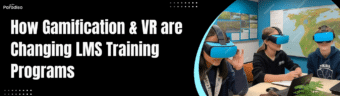Best Practices for Implementing LMS SSO
While the advantages of LMS SSO are clear, successful implementation requires careful planning. Here are some best practices to consider:
Choose the Right Protocol
Evaluate protocols like SAML, OAuth, and LDAP based on your organization’s needs. For instance, SAML integration for LMS is widely favored for its robust security features, while OAuth may be more suitable for integrations requiring token-based authentication.
Select a Trusted Identity Provider
The security of your LMS SSO integration depends heavily on your chosen identity provider. Leading providers such as Okta, Microsoft Azure AD, and Google offer proven solutions that ensure a reliable and secure authentication process.
Conduct Comprehensive Testing
Before rolling out SSO across your organization, conduct thorough testing to identify and resolve any issues. Testing should cover various user scenarios and include both internal and external access points to ensure the system works seamlessly in all environments.
Educate Your Users
Providing training and clear documentation on how to use the new SSO system can help ease the transition. Users who understand the benefits and process of SSO are more likely to adopt it quickly and efficiently.
Monitor and Update Regularly
Security threats are ever-evolving, and so should your SSO solution. Regular monitoring, combined with timely updates and audits, ensures that your system remains secure and up to date with the latest technology and security protocols.