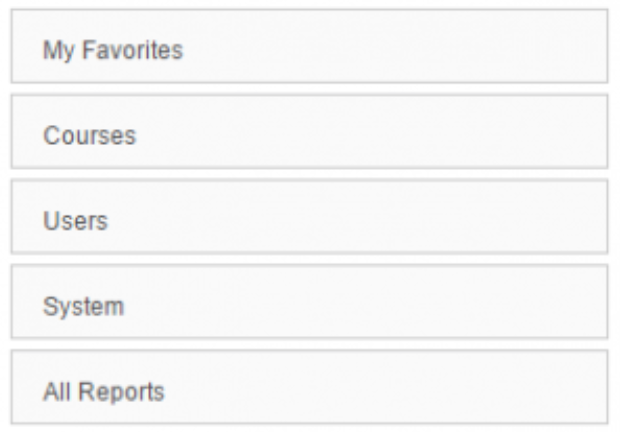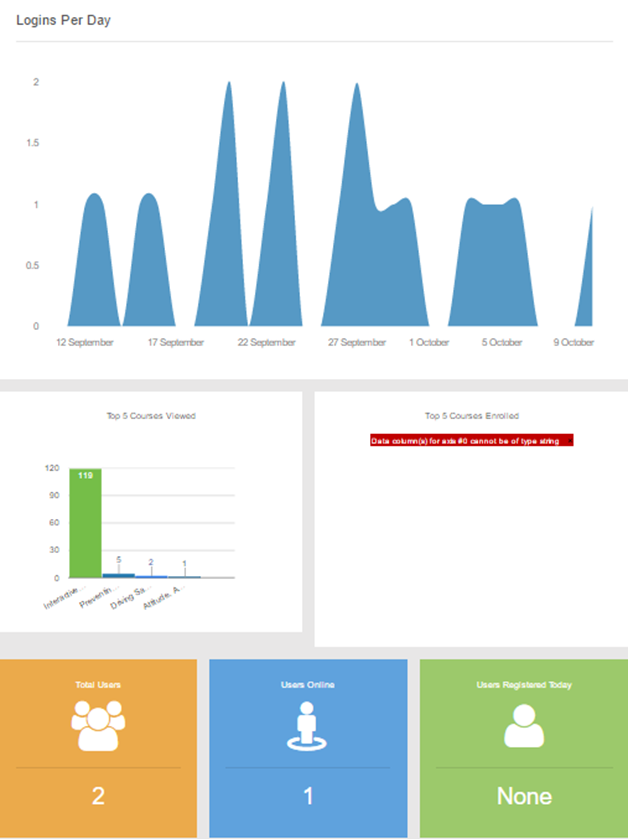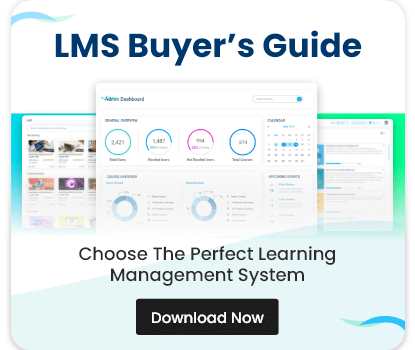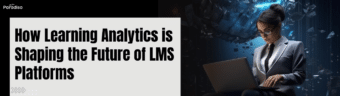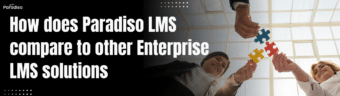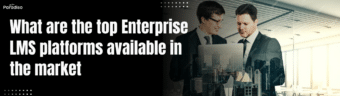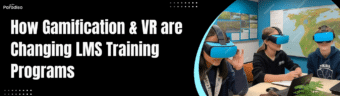In the world of virtual education is very important to have measurable data. The eLearning Reports are an essential part of your LMS. It was built to make it very easy for you to draw out information from all over your platform to learn as much as you want from the interactions your users have in your platform.

We have
something for you!
Are you still figuring out which LMS is the best? Grab the chance to explore the LMS Buyer's Guide and get started.