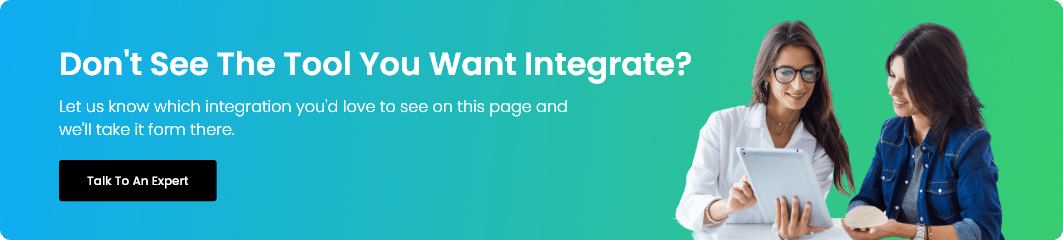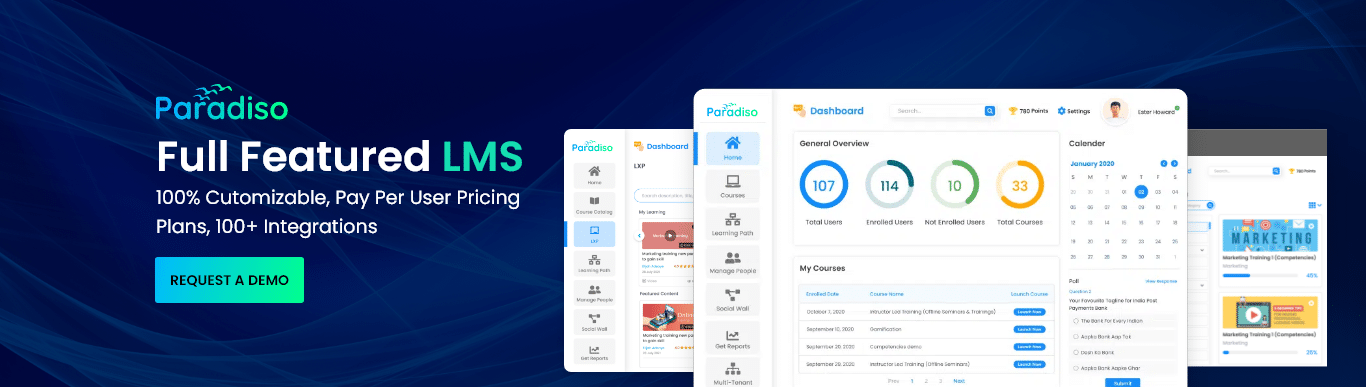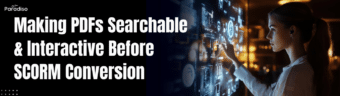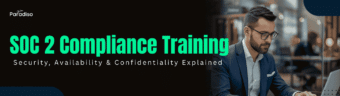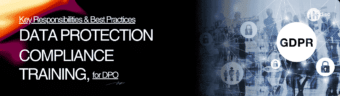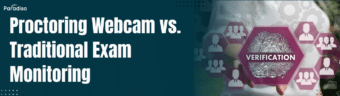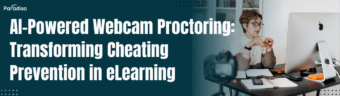In today’s fast-paced work environment, productivity tools that integrate seamlessly are essential. One such integration is between Learning Management Systems (LMS) and Slack. Combining these two tools can supercharge your team’s workflow, ensuring efficient communication, task management, and continuous learning. In this blog post, we’ll explore how LMS-Slack integration can optimize your team’s learning experience and productivity.
LMS-Slack Integration: Streamline Your Team’s Productivity
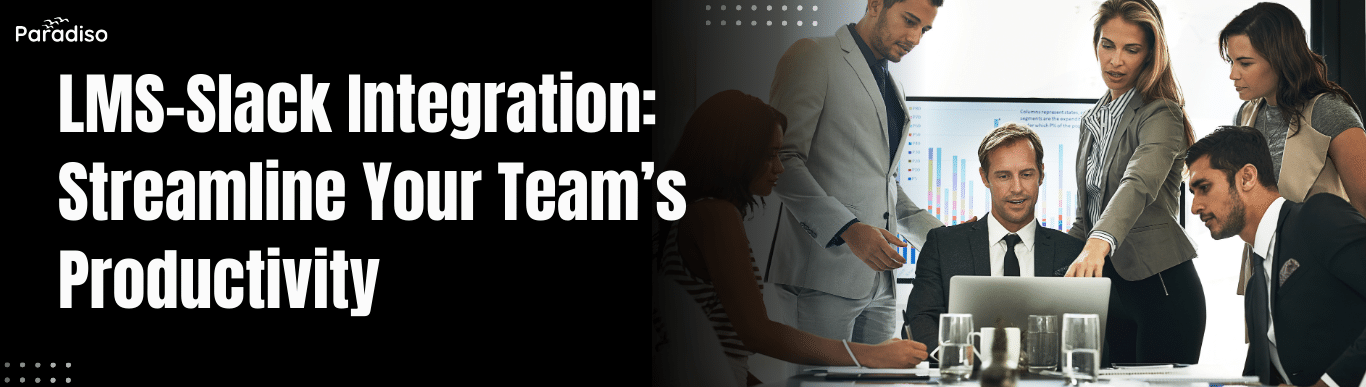
What is LMS-Slack Integration?
LMS-Slack integration refers to the connection between your organization’s Learning Management System and Slack, a popular messaging and collaboration tool. By linking the two, your team can access LMS features directly from Slack, improving efficiency and encouraging continuous learning within your organization. This seamless integration allows employees to receive course notifications, collaborate in real-time, and track their learning progress all in one place.
Benefits of LMS-Slack Integration
1. Improved Communication and Collaboration
Slack is renowned for its communication capabilities, and when paired with an LMS, it enhances collaboration. Team members can share updates, ask questions, and provide feedback on courses or learning materials in real time. Notifications about course progress, assessments, or new content can also be pushed directly to Slack channels, ensuring the team stays up-to-date without switching between multiple platforms.
2. Boosted Engagement and Learning Retention
Incorporating learning tools into a communication platform employees already use increases engagement. Notifications, reminders, and progress updates in Slack keep learning top-of-mind, encouraging employees to stay on track with their professional development goals. Furthermore, Slack channels can be used to create discussion groups around specific courses or topics, facilitating deeper learning and knowledge retention.
3. Time-Saving and Efficient Workflow
LMS-Slack integration reduces the need for employees to toggle between platforms. By receiving course updates, certificates, and deadlines directly within Slack, employees can focus on their tasks without missing out on essential learning updates. Managers can also track employee learning progress directly within Slack, making it easier to assign follow-up tasks or provide additional resources where necessary.
4. Simplified Reporting and Analytics
LMS-Slack integration allows for automated data syncing, making it easier for administrators to track the progress of employees and assess learning outcomes. Managers can generate reports on employee participation, course completion rates, and learning effectiveness, all from within Slack. This makes the reporting process less time-consuming and more data-driven, ensuring better insights for decision-making.
How to Integrate LMS with Slack
To integrate an LMS with Slack, follow these general steps:
Select the Right LMS and Slack Integration Tool
There are numerous third-party tools and apps that can link your LMS to Slack. Check if your LMS offers native integration with Slack or explore popular tools such as Zapier, Workast, or LMS-specific Slack connectors.
Configure Integration Settings
After selecting the integration tool, you’ll need to configure settings within both the LMS and Slack. Customize notifications to match your team’s workflow—whether it’s course completion updates, quizzes, or new content alerts.
Train Your Team
Once the integration is set up, provide training to ensure employees understand how to use it effectively. Show them how to access course materials, track progress, and communicate with peers within Slack.
Monitor and Optimize
As with any new system, monitor the integration for any issues and optimize it based on employee feedback. Continuously review how the integration is impacting productivity and adjust the settings as necessary to maximize its benefits.
Best Practices for Using LMS-Slack Integration
Create Learning Channels
Set up dedicated channels within Slack for specific courses or training programs. This fosters collaboration and discussion around the material, and employees can ask questions and share insights.
Encourage Regular Updates
Make it a habit for your LMS to send frequent updates on employee learning progress. This ensures that everyone is on track and has the support they need to succeed in their training programs.
Leverage Slack Reminders
Use Slack’s reminder feature to prompt employees to complete courses or assessments. Automated reminders can significantly reduce the chances of missed deadlines or unfinished training programs.
Celebrate Milestones
Recognize and celebrate achievements within Slack, such as course completions or certifications. This not only motivates employees but also creates a culture of learning within the organization.
Conclusion
LMS-Slack integration is a game-changer for enhancing team productivity and learning engagement. It removes barriers to communication, ensures employees are always aware of their learning progress, and supports a more connected, efficient workplace. If you’re not already integrating your LMS with Slack, it’s time to explore the possibilities and take your team’s productivity to the next level.
By combining the power of both tools, you can ensure continuous learning while streamlining communication. Embrace LMS-Slack integration today and watch your organization thrive!