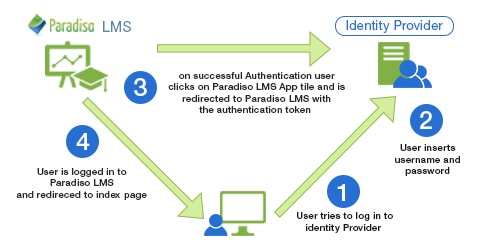We have
something for you!
Are you still figuring out which LMS is the best? Grab the chance to explore the LMS Buyer's Guide and get started.

Are you still figuring out which LMS is the best? Grab the chance to explore the LMS Buyer's Guide and get started.

To make the Paradiso LMS administrator’s life easier and our product more efficient for everyone using it, our latest version of Paradiso LMS supports SSO with Onelogin.
The way it works is, the user provides a set of credentials to an Identity Provider (IdP) once and then lets the Service Provider (SP – which is us) to request the identity each time that user needs to be authenticated.
In layman terms, we the service provider would trust the Identity Provider (IdP) to validate a user’s credentials and when a set authorization token would be sent back, our LMS would let that particular user in.
The exchange of authorization data between Paradiso LMS and Onelogin happens over SAML (Secure Assertion Markup Language).
In the video, you’ll be able to see the login process from OneLogin (Identity Provider). This type of login is commonly referred to as IdP-initiated login. Here, OneLogin maintains a huge list of SSO-enabled web applications and one of them is Paradiso LMS. What happens usually is the user logs in OneLogin and clicks on the Paradiso LMS App tile in the App library.
Enabling SSO for Paradiso LMS proves time-saving and reaps financial benefits.