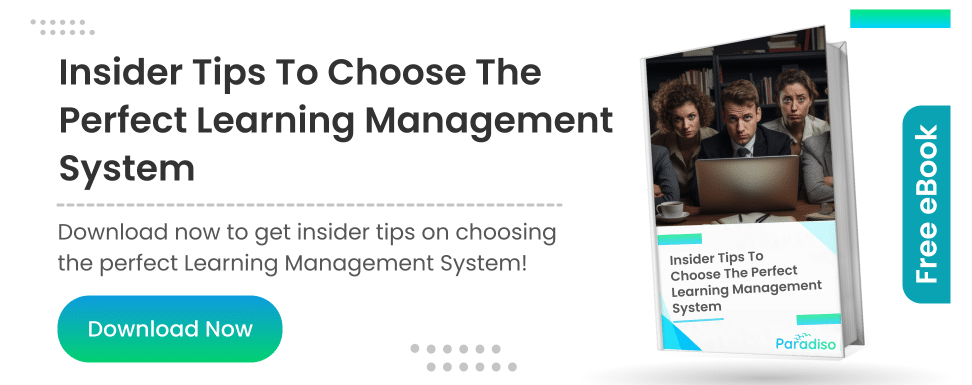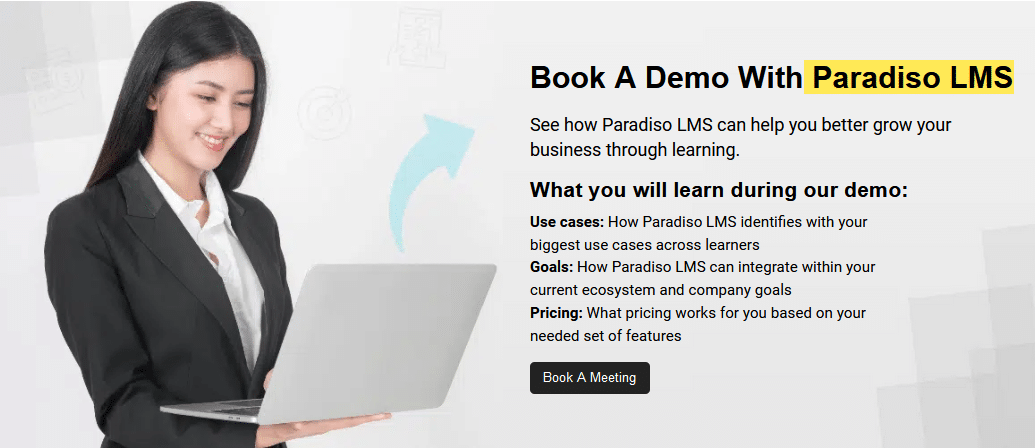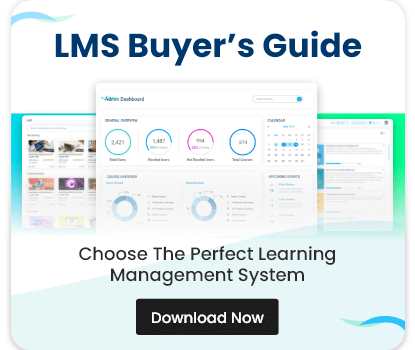Comparing LMS Demos and Trials
Key Considerations
When deciding between an LMS demo and a trial, consider the following factors:
1. Stage of Evaluation:
-Initial Research: If you are just beginning your search for an LMS, an LMS demo can provide a quick snapshot of available features.
-In-Depth Analysis: Once you have narrowed down your options, a trial becomes essential to evaluate how the platform performs in your specific environment.
2. Resource Availability:
-Time Constraints: If time is a critical factor, an LMS demo offers a rapid way to get a sense of the platform without a significant time commitment.
-Technical Resources: If you have the technical capacity to support a trial, this option allows for a more comprehensive evaluation.
3. Decision-Making Criteria:
-Feature Comparison: Use demos to compare the range of features offered by different platforms.
-User Experience: Trials allow end-users to test the system, ensuring it meets practical usability and performance expectations.
-Vendor Interaction: Demos are beneficial for initial vendor interactions, while trials give you a more objective view of the platform’s capabilities.