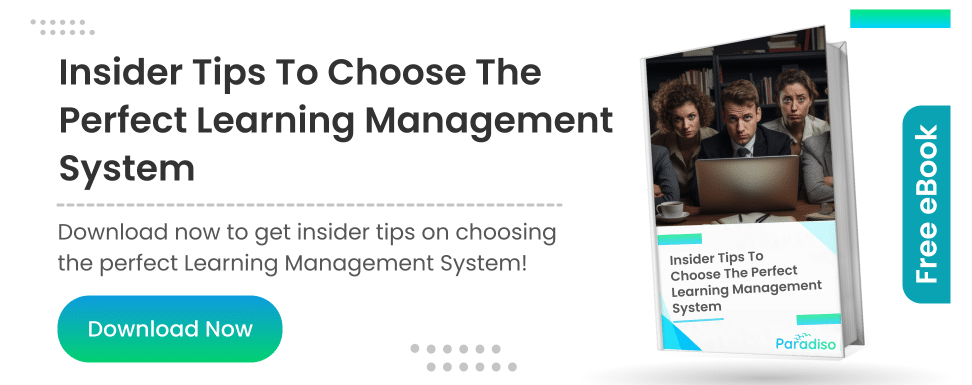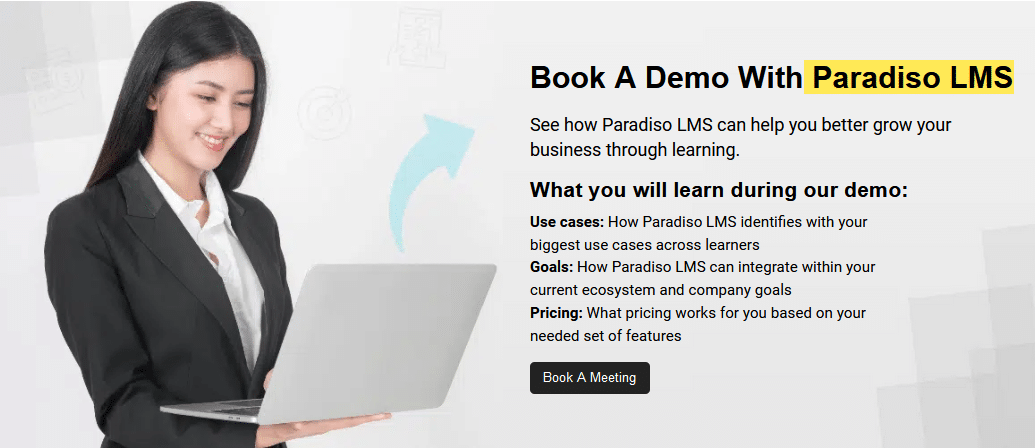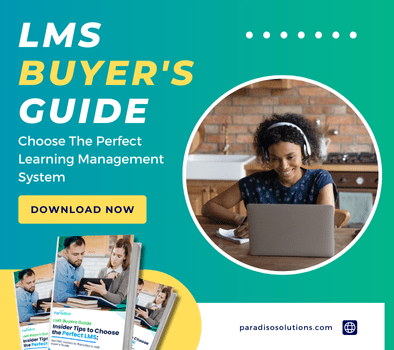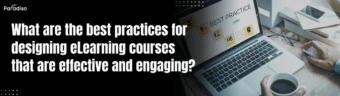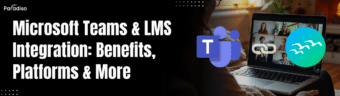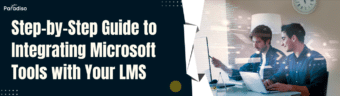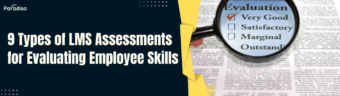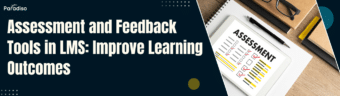In today’s digital-first world, Learning Management Systems (LMS) are becoming increasingly essential for educational institutions and corporate organizations alike. With the growing emphasis on eLearning and remote education, it is no surprise that LMS platforms are playing a pivotal role in transforming the learning experience. But how do you choose the right LMS for your needs? One of the most effective ways to evaluate an LMS is by scheduling an LMS demo. In this blog, we’ll guide you through the importance of LMS demos, key features to look for, and common mistakes to avoid during the demo process.

We have
something for you!
Are you still figuring out which LMS is the best? Grab the chance to explore the LMS Buyer's Guide and get started.