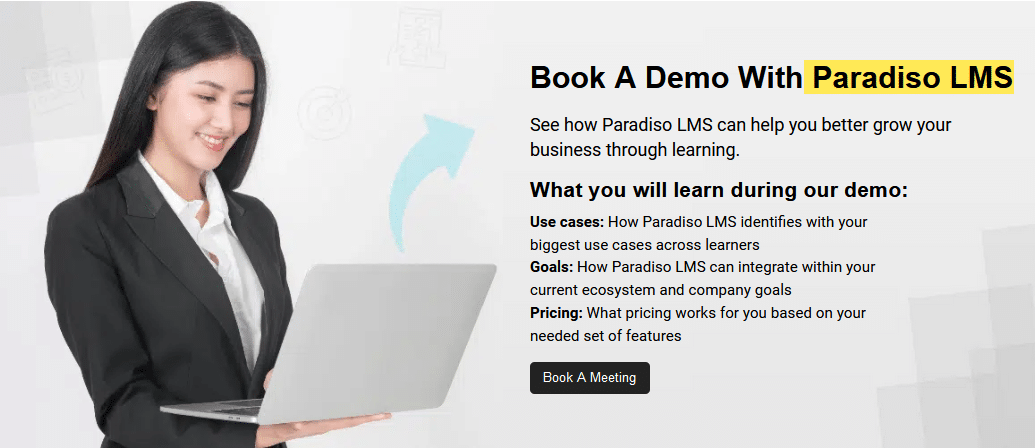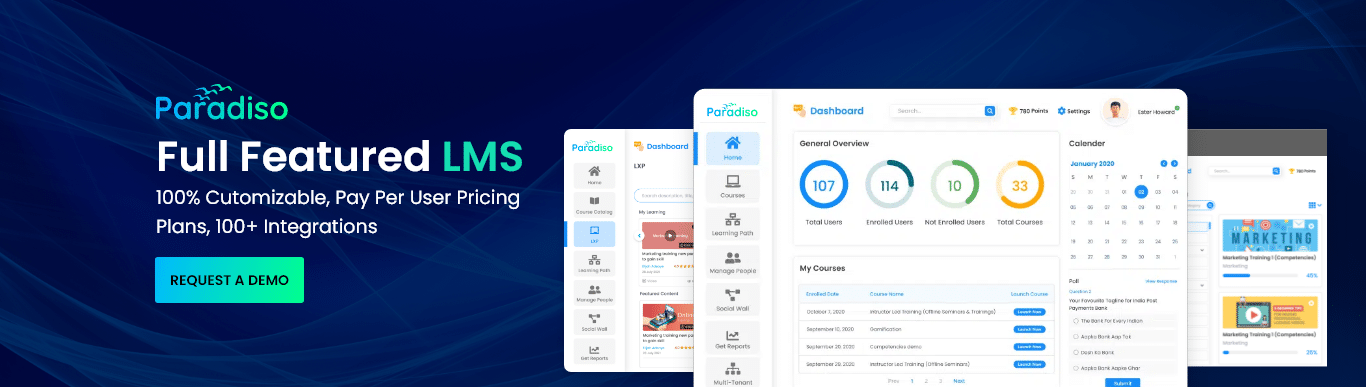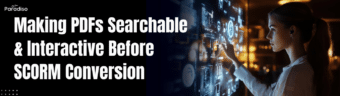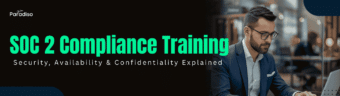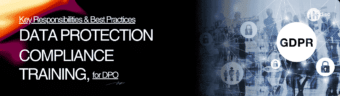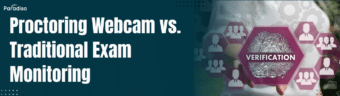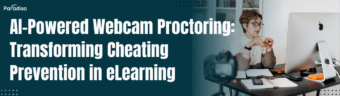Choosing the right Learning Management System (LMS) can be a game-changer for your organization. It can streamline your learning strategy and enhance the overall learning experience.
But how do you ensure you’re making the right choice?
An LMS demo can be your guiding light. It provides a hands-on experience of the system before you commit to a purchase.
In this demo, you can explore the features, usability, and potential of the LMS. It’s a critical step in the selection process, helping you understand if the system meets your specific needs.
This article will guide you through the importance of an LMS demo and how it can transform your learning strategy. Let’s dive in and explore the world of LMS demos.