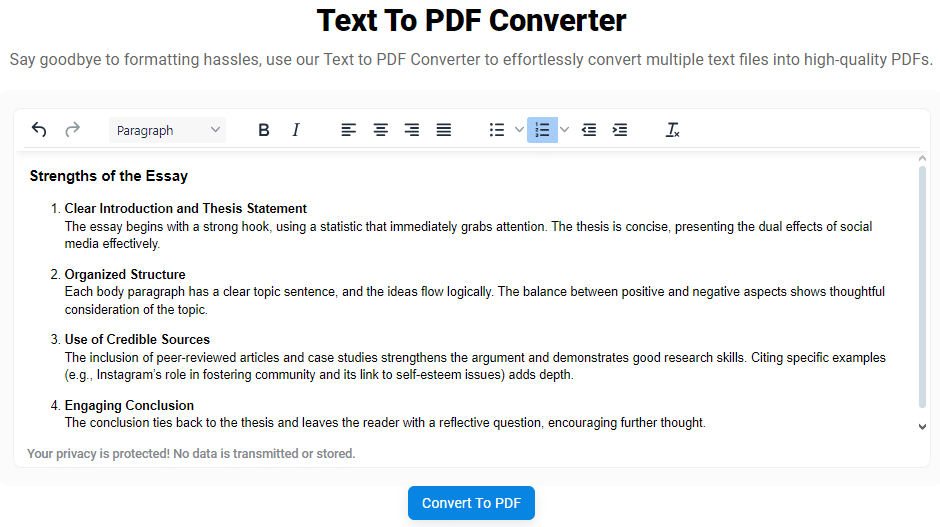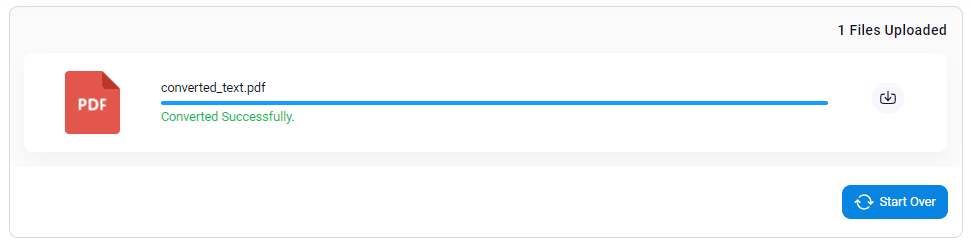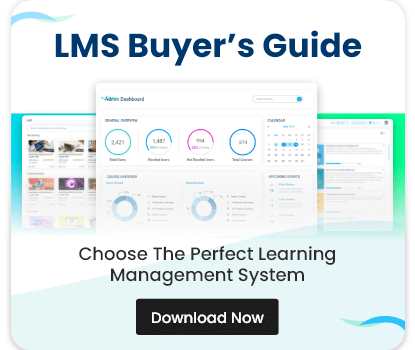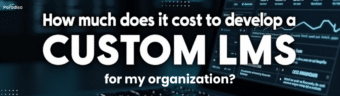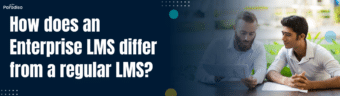Highly Secure
You can put passwords and read-only restrictions on PDF files, disengaging other users from accessing or leaking any confidential data.
So, if your students do manage to crack open your laptop, they’d still be unable to open the mark scheme file you created to grade their class tests. Smart, right?
Aids Printability
During my time as a teacher at Merit High School, I always used PDFs to take printouts. The reason is simple: PDFs preserve formatting, layout, and a lot of other elements in a document that simple text files don’t.
So, no matter the device you use to view PDFs, they’ll always look the same. Thus, aiding printability and enabling teachers to discuss and distribute material to students with ease.
And More …
There are many other miscellaneous benefits of using PDFs over plain texts. For instance, you can add E-signatures to PDF files, something that isn’t possible with JPEG, JPG, or other picture file formats. You catch my drift, right?