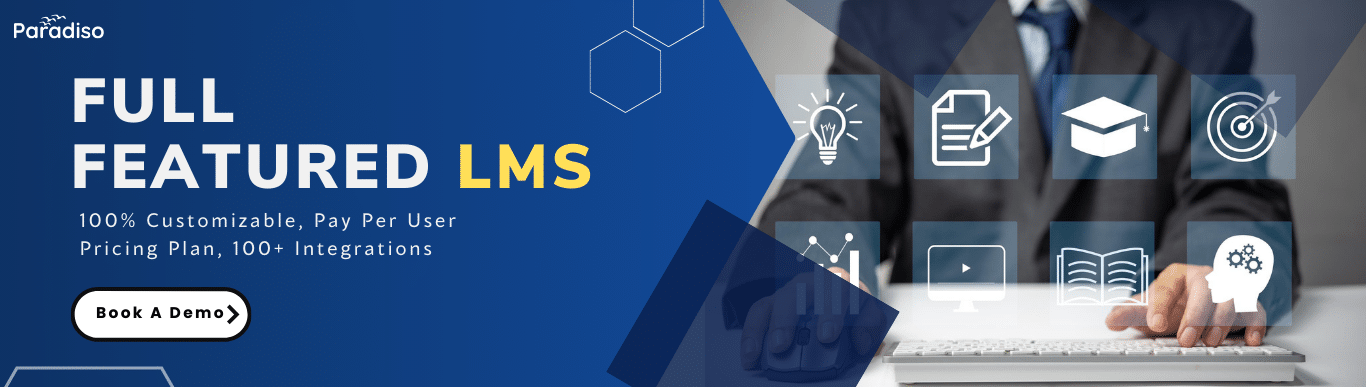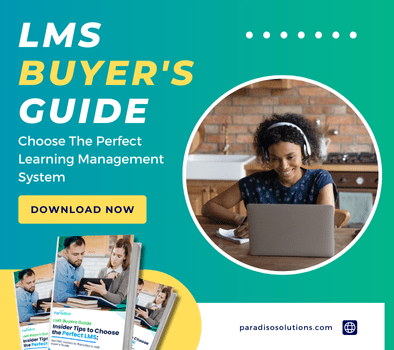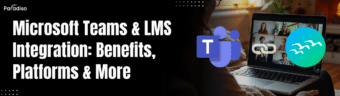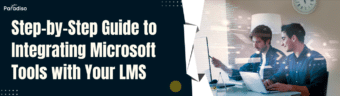How to Build an Outstanding Customer Training Program
Creating an outstanding customer training program involves a strategic approach, beginning with identifying training needs. This step involves understanding the knowledge gaps and needs of your customers, usually achieved through surveys and feedback, to determine where training is most needed. Following this, it’s important to set clear objectives for the training program, defining specific learning outcomes that customers should achieve upon completion.
Delivering this content effectively, possibly through a Learning Management System (LMS), ensures easy accessibility. Measuring and evaluating the program’s effectiveness through assessments and feedback is essential for continuous improvement. Finally, promoting the program and incentivizing participation, for example through certifications or badges, helps raise awareness and encourage customer engagement.
The next phase involves choosing the right training formats, which can range from online courses and webinars to comprehensive documentation, tailored to suit the learning styles and preferences of the target audience. Developing high-quality, engaging, and accessible content is crucial.