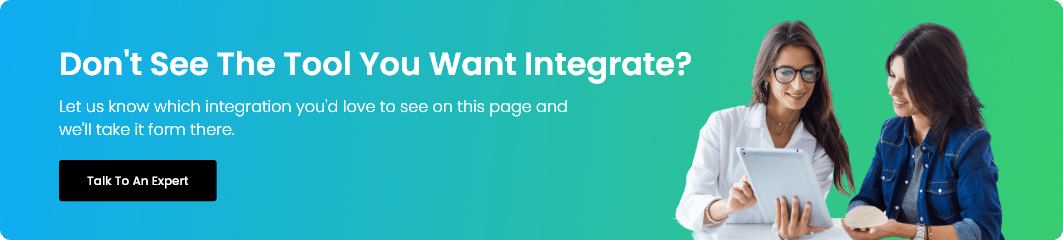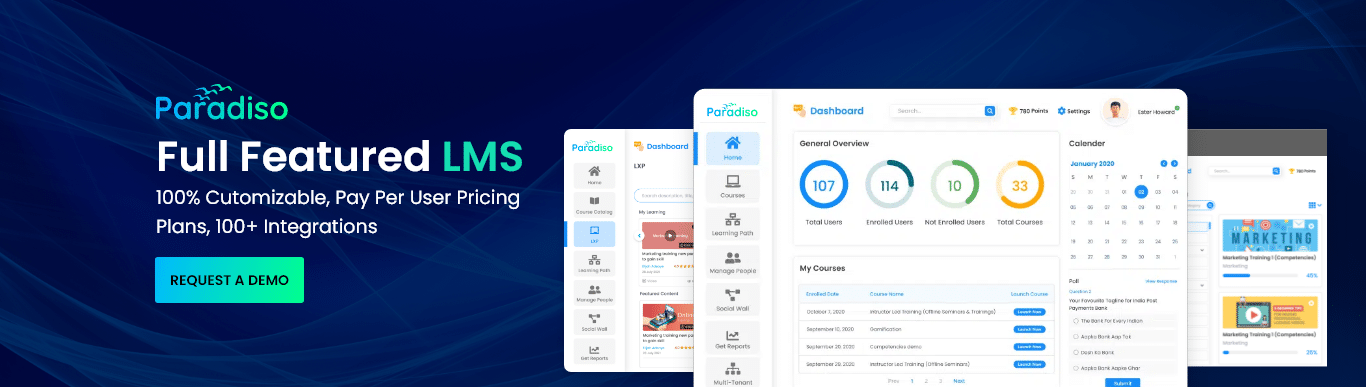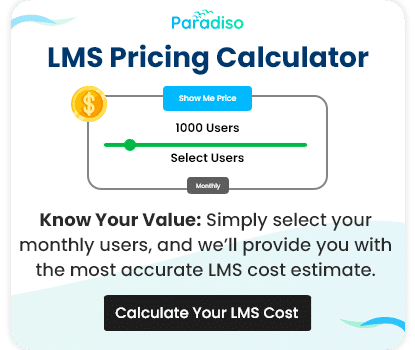Have you ever felt your organization’s training efforts need to be more cohesive across different platforms, making it hard to see the whole picture? You’re investing in an LMS, but the pieces aren’t fitting together properly, if this sounds familiar, you’re not alone. Many organizations need help with disjointed systems that hinder effective learning and development.

We have
something for you!
Are you still figuring out which LMS is the best? Grab the chance to explore the LMS Buyer's Guide and get started.