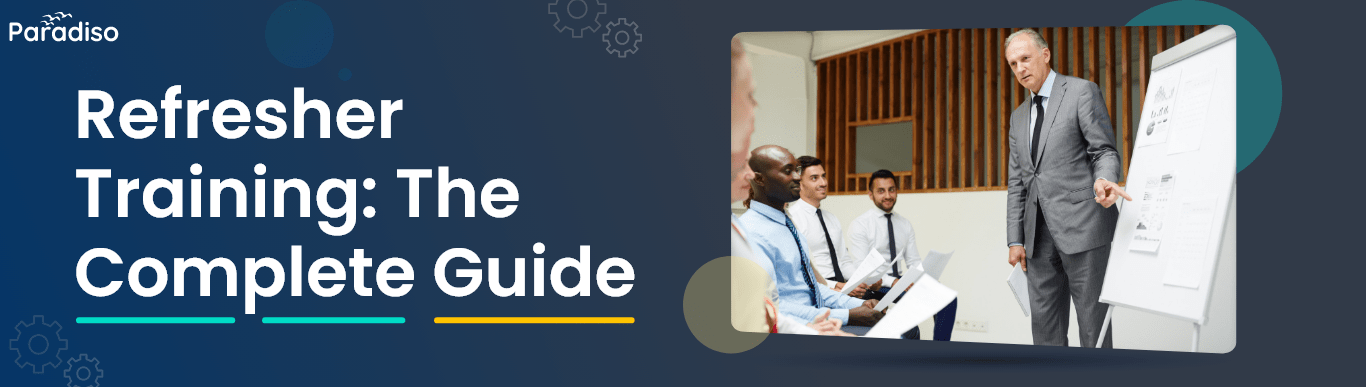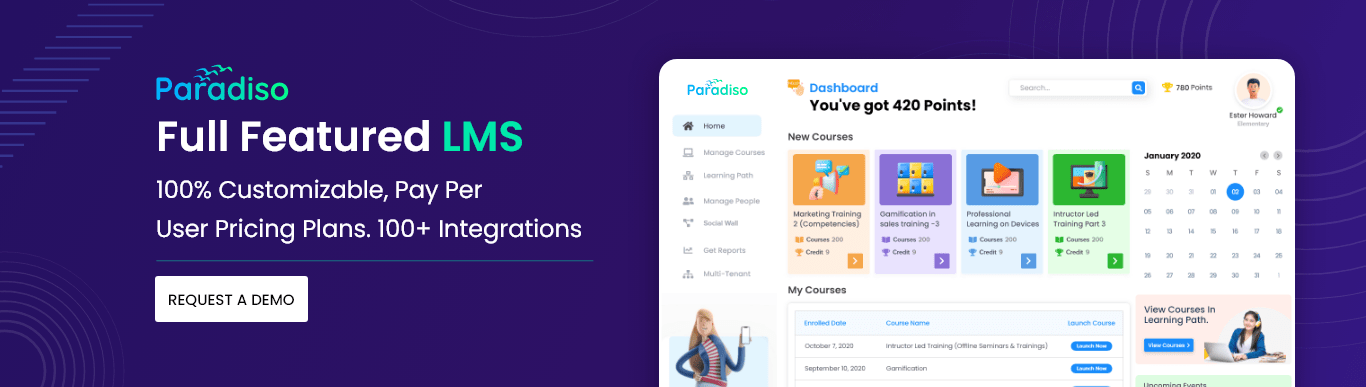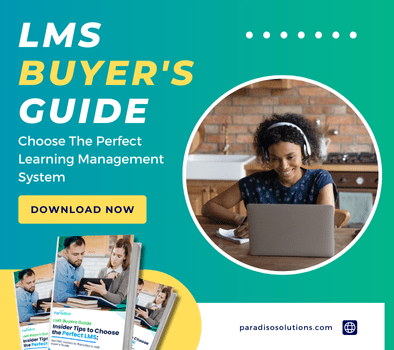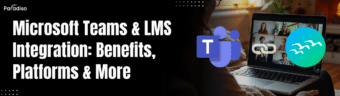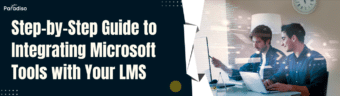Few Methods to Implement Refresher Training Online with an LMS
In this section, we’ll guide you through creating a basic refresher course, focusing on the modern and effective online training approach. We’ve outlined a few steps to ensure your employees derive maximum benefits from refresher courses. Online training is the preferred method due to its cost-effectiveness and efficiency.
Let’s delve into these steps to ensure a successful refresher training experience for your employees.
Step 1. Select Suitable Training Objectives and Methods
First, it’s essential to establish the purpose and frequency of your refresher training. The objectives should be specific to your organization, focusing on what employees need to achieve, such as adhering to safety standards in the chemical manufacturing industry. Identifying your target audience and their unique requirements is the next step. Determine which training methods, such as online, blended, or hands-on, would best cater to their needs. Additionally, consider the optimal timing for training sessions and craft comprehensive training materials by analyzing knowledge gaps.
Step 2. Choose Fresh Content to Design Engaging Learning Activities
In this step, whether you have existing training materials or not, it’s crucial to assess and select the most relevant content for your training refresher. If you have previous materials, review them to determine what to keep, remove, or add. This evaluation will guide the creation of your online course, helping you decide on visuals, interactions, and the course structure. If you need to possess existing materials, gather information from research and subject matter experts. Focus on delivering precise, must-know information.
Step 3. Craft Microlearning Courses with a Versatile Authoring Tool
Now, it’s time to create the content for your online course. To do this, you’ll need an eLearning authoring tool. With various options available, research to find the one that fits your needs. If you lack content development experience and want to create professional training courses quickly, consider using the Paradiso authoring tool. It’s user-friendly, allowing you to convert PowerPoint presentations into engaging online courses, build interactive quizzes, simulate dialogues for soft skills training, produce impactful tutorial videos, and create microlearning courses in minutes.
Step4. Inspire Learner Engagement through Clear Communication
Mandatory refresh training can often demotivate employees, but it doesn’t have to. It’s essential to communicate the reasons behind refresher training in advance. Consider using emails, messages, or meetings to set expectations, clarify the purpose, and highlight the benefits for individuals and the organization. When employees understand why the training is essential and how it can improve their skills and job performance, they are more likely to engage willingly. Good communication fosters enthusiasm and encourages employee participation.
Step 5. Assess Training Progress for Continuous Improvement
After finalizing and testing your refresher training content, it’s time to determine how to deliver it to your employees. The most convenient method is through a learning management system (LMS). An LMS automates various aspects of training, such as scheduling, invitations, registration, and tracking results. Choose a user-friendly LMS that provides seamless access to training, supports mobile learning, incorporates gamification, and integrates with your existing technology for an optimal learning experience. Make it easy for your employees to access and engage with the training material.
Step 6. Provide refresher courses To Increase Training Efficacy
With Paradiso LMS’s mobile app, you can access training from any device. Robust analytics and reporting help track performance and pinpoint improvements. Ready to start? Schedule a demo today!
Simplify refresh training with a learning management system (LMS). An LMS automates scheduling, inviting participants, registration, and tracking results. For a user-friendly LMS, consider Paradiso. It makes putting courses online easy with recurring enrollment. Set intervals for automatic re-enrollment and monitor progress.