
We have
something for you!
Are you still figuring out which LMS is the best? Grab the chance to explore the LMS Buyer's Guide and get started.

Are you still figuring out which LMS is the best? Grab the chance to explore the LMS Buyer's Guide and get started.
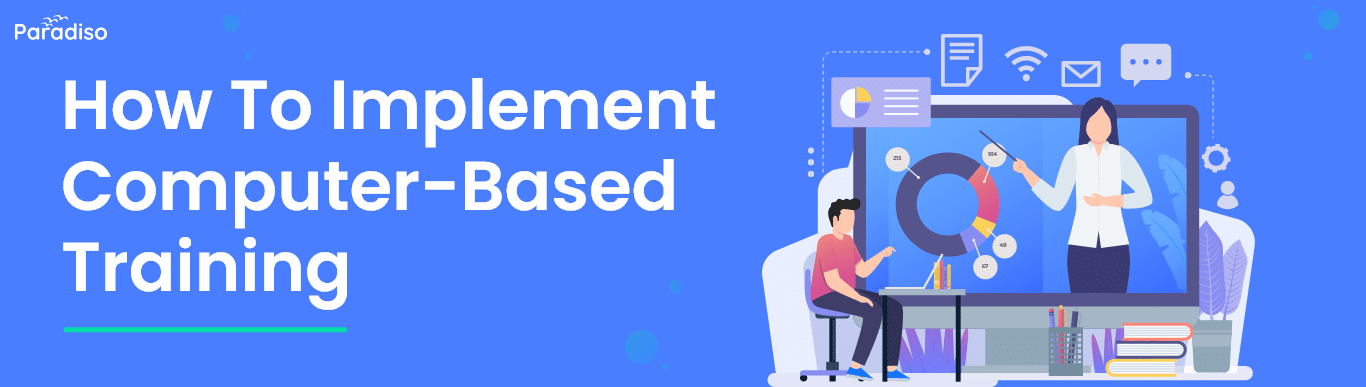
Computer-Based Training (CBT) refers to a type of learning or training that is delivered through a computer or electronic device. It involves using technology to provide educational materials, interactive activities, and assessments to learners. CBT allows individuals to learn at their own pace, interact with multimedia content, and receive immediate feedback. It can cover a wide range of subjects and is often used for employee training, educational courses, or skill development programs, including NodeJS application development. In simple terms, CBT is a way of using computers to deliver educational content and help people learn new things or improve existing skills.
Our team offers 24/7 support and guides you through every step of the implementation process,& successful transition to our LMS platform
Implementing computer-based training involves several key steps. Here’s a high-level overview of the process:
Computer-based training offers timeless benefits of flexibility, cost-effectiveness, and standardized learning. Its ability to provide accessible and adaptable training experiences makes it a valuable tool for individuals and organizations seeking effective and efficient learning solutions in the digital age.