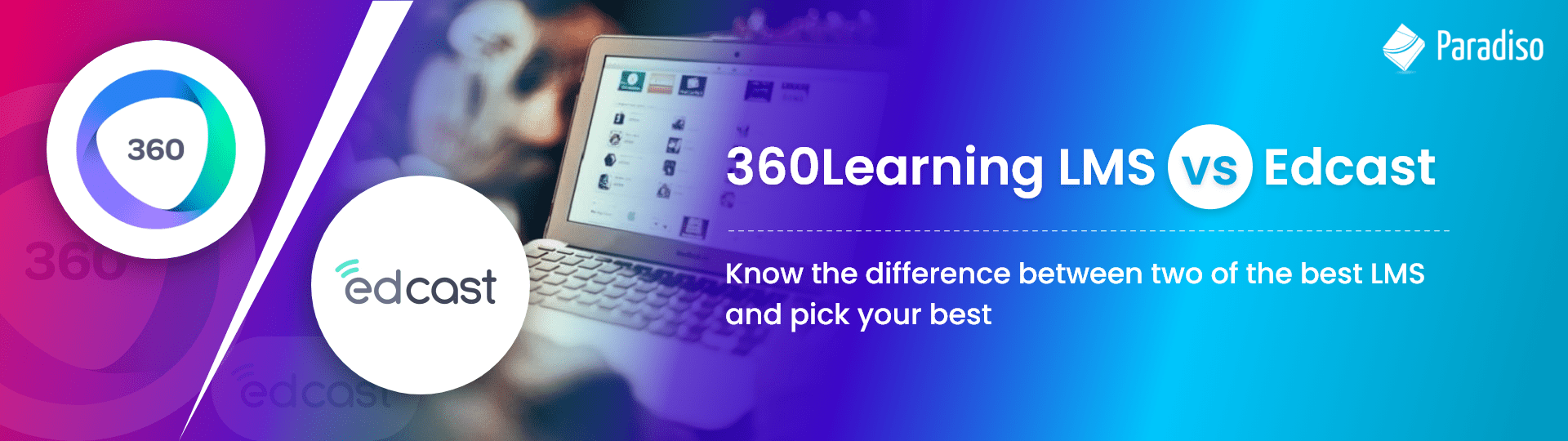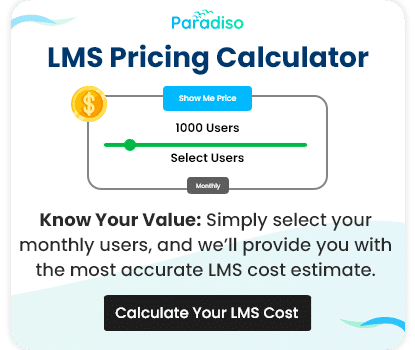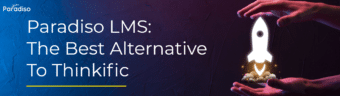360Learning LMS
360Learning LMS is a Learning Management system (LMS) that gives users the option of choosing between an open-source and hosted software solution. 360Learning LMS has more than 95 features, including traditional options like reporting tools, interactive tutorials, quiz creation for self-assessment, discussion boards, and an ecommerce tool attached to its payment service.
Features of 360Learning LMS
In addition to creating courses, 360Learning features a built-in administration system, member area, forum, chatroom, quiz module, assessment tool and many more.
- Lesson Builder – You can create lessons from scratch or a template. Lessons created in the LMS are automatically available on your website as well!
- Course Builder – Create a complete multi-level eCourse with 360° gradients & gradients that expand into an interactive 3D scene where you can apply real-world physics to objects within the scene.
- Assessment Tool – Assessments are available in both automated and manual versions. It doesn’t matter whether you’re looking at a multiple-choice question or a matching exercise: you can be sure that your assessment tool will produce relevant and meaningful results.
- Offline Mode – Use the offline mode to control how much time students have to complete their courses when they are not online.
- Quiz Module – Create quizzes with different types of questions such as True/False, Multiple Choice, Drag and Drop, and more. You can set an interval for each quiz, so students don’t become overwhelmed by too many at once.
- Social Networking – The LMS has built-in social networking tools like member profiles, message boards, forums & chats so members can interact beyond just studying!
- Website customization – Make your website match your school’s branding using custom templates that you can edit yourself.
- Member Area – You can customize your member area, giving your members access to their course(s), the student lounge (a social space for meeting other students), and an area where they can download material to help them study.
- Scheduler – Virtual teachers need tools that make scheduling easier! 360Learning has a scheduler that allows you to plan courses. You can see exactly when any course will end, allowing you to choose the best time slot & date for each course.
- Reporting – The reporting tool gives detailed insights into how well your courses are performing, including which sections are most popular within each course, average completion times per section, and much more!
Pros
- It is extremely simple to use, and the online support is particularly comprehensive and efficient when you have questions.
- It’s an excellent technique to keep staff engaged and involved in training sessions while avoiding the need for traditional PowerPoint presentations.
Cons
- Integrated gamification situations, which we might provide to a younger audience, are lacking elements.
- Depending on our demands, the addition of quizzes or activities may be limited.
Pricing
Starts from $8/Per-Month
Pricing Model: Flat Rate
Free Trial – YES
Free Version – NO
About the Company
360Learning LMS is a powerful, fully-managed learning management system (LMS). They have been in operation for over five years and are equipped to provide major organizations with enterprise-class training and courseware. Their clients include the United Nations, IBM, and Chevron. They are also partners with Microsoft and can help you build your corporate social network or intranet.
Mobile devises Supported:
Tablets, iPhone, and Android
Operating Systems Supported:
Linux/Unix, Mac OS X