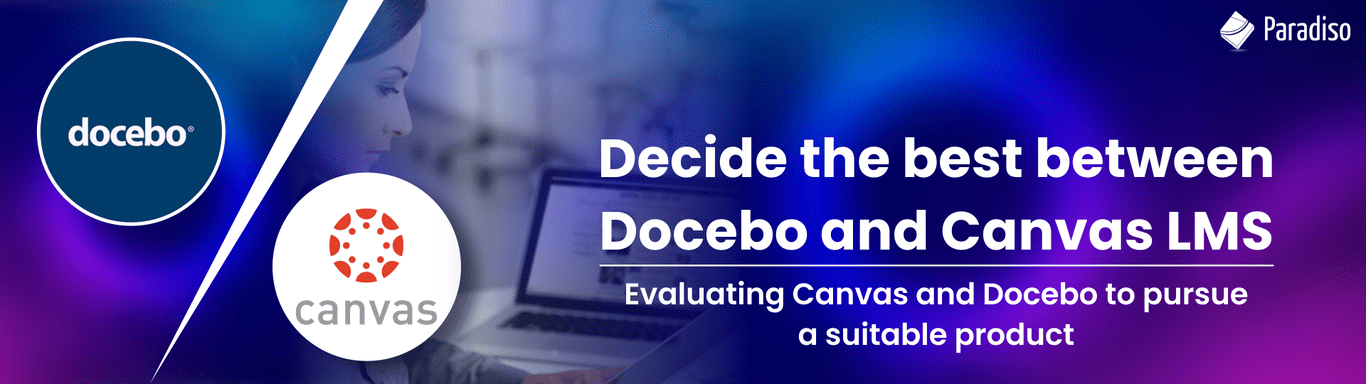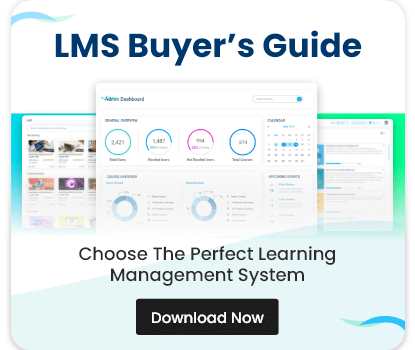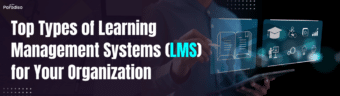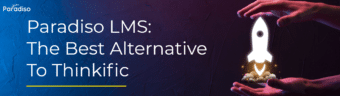As a first time buyer or someone who wants to replace LMS, it is very vital to know how to compare LMS platforms or how to differentiate good LMS platforms from the best? The answer to this is very simple. As first time buyers, knowing which features are really going to help train your workforce is slightly confusing. Even more important is identifying features that may actually scare off learners from using the platform. In this blog, “Docebo vs Canvas” we depict the must-have LMS features for your business that requires careful consideration of your needs and the goals of your training program. While making a choice between the two, ponder on what makes these two systems Canvas and Docebo so popular?
When selecting an LMS, identifying the features you need, as well as those you want this will help you make the best decision for your organization. With a zillion of LMS providers out there, it can be a daunting task to pick the right one between Canvas and Docebo LMS for your company. With so many different factors at play, it’s important to understand your company’s needs before jumping into the process.
While selecting an LMS for your university or business, you must always have clarity on why do you desire an LMS? Are you opting for Canvas or Docebo to offer e-learning courses or provide training to your users? Do you require e-commerce? How will your need change with the coming years?
Understanding Docebo and Canvas
Docebo
A cloud-based eLearning platform that educational institutes, as well as businesses, can leverage to offer training programs to their customers, partners, and employees. It supports multiple languages and delivers a mobile-friendly, integrated, and scalable system that gives both instructors and learners an exceptional user experience.