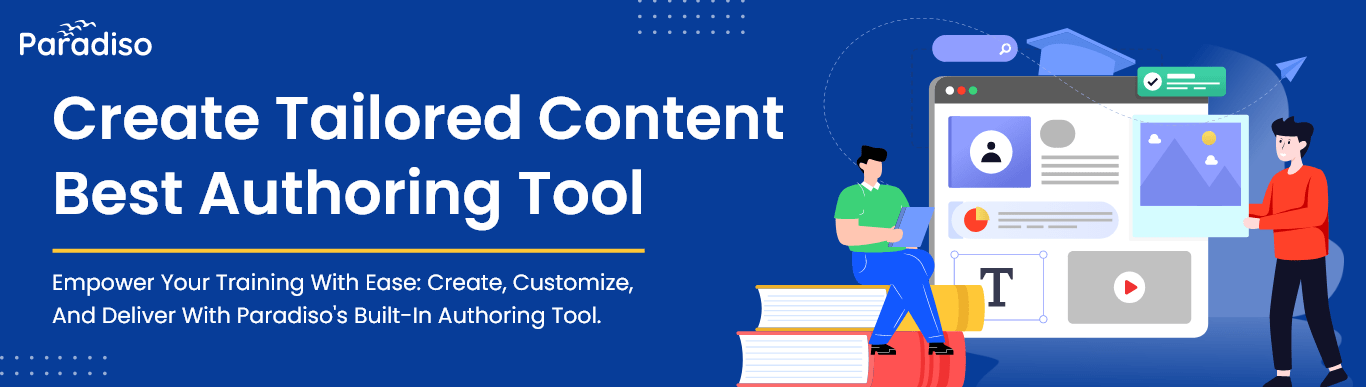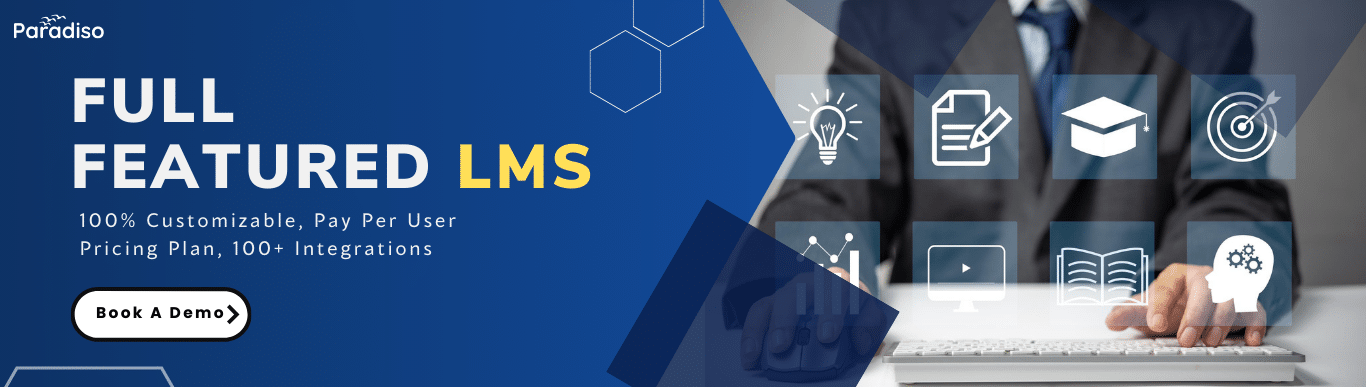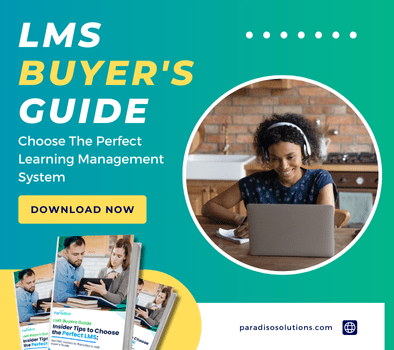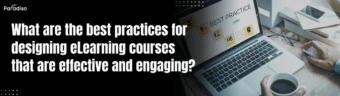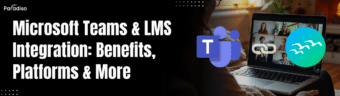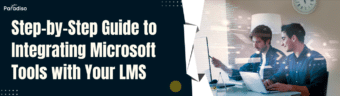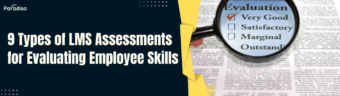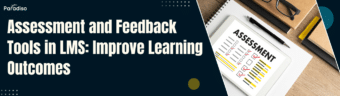What are the benefits of investing in a built-in LMS authoring tool?
Built-in LMS authoring tool claims to provide a comprehensive solution for creating courses, but is it the best choice? While there are some disadvantages, there are also unexpected benefits to consider.
Therefore, it’s essential to explore why all-in-one LMS platforms should be on your list of options. With these platforms, you don’t have to worry about integrating various tools or managing multiple vendors, and they typically have a smoother user experience.
Moreover, all-in-one LMS platforms come with advanced features that offer more flexibility and customization options. So, before you decide, carefully check the pros and cons of both options to determine which fits your needs best.
1. Reduces development time
Using an authoring tool, whether built-in or independent, can significantly accelerate the process of creating course content. These tools typically offer pre-designed templates, shortcuts, and editing features that streamline content development. Combining these features simplifies the creation of course materials even further.
In addition, opting for an authoring program that is integrated with your LMS provides easy access to additional content-generation resources. You can easily access digital documents within the office space with just a single click and adapt them to suit your needs.
2. Minimizes your licensing costs
There are two main ways to deploy software, namely self-hosted and cloud-hosted. While several mixed options are available, such as self-hosted clouds and VPS, acquiring a user license is typically required for any possibility. If you choose a cloud-based system, your subscription fee might include the license fee.
However, regardless of your option, you will require two separate licenses since you need to use both an LMS and an authoring tool. Combining these two pieces of software into one reduces your licensing fee by half, at least in principle. Although some all-in-one LMS platforms may have a higher upfront cost, you should consider the cost savings from not buying third-party authoring tools or paying their renewal fees.
3. Eases distribution process
Built-in LMS Authoring Tool offers a convenient all-in-one solution that can be highly beneficial. With proper configuration, you can perform various tasks within the same platform, including sending emails, receiving memos, clocking in and out, checking your corporate pension, or engaging in instant message conversations with HR. When training materials are created using built-in authoring tools within the LMS, they can easily be shared within the same centralized system. The LMS can also generate individual employee reports and track their performance. Additionally, notifications can be sent to learners needing to remember to complete their training.
4. Simplifies advancements and updates
By opting for an all-in-one LMS, you can avoid the expense of advancements. For example, some vendors charge an additional fee for newer versions that improve efficiency.
However, a built-in LMS authoring tool saves you the hassle and time of updating a separate content creation tool. It also implies that your IT team and LMS administrators will only need to fine-tune the upgraded tool once instead of searching for errors and learning new features for each platform.