Best Virtual Classroom Platform
Deliver top-class online training anywhere, anytime!
Ask for a Free DemoDeliver top-class online training anywhere, anytime!
Ask for a Free Demo
A virtual classroom platform is a video conferencing tool where participants can interact with learning resources while working in groups. It's a learning environment where participants can engage via whiteboard, chat, polls, votes and many other ways.
Since both softwares, Paradiso LMS and Paradiso Virtual Classroom Solution, are built in-house, they are tightly integrated with each other giving you the best of both worlds. This integration makes our virtual classroom platform even more powerful with all the features unimaginable. You can get access to advanced reporting for your virtual classroom software within the LMS, giving the edge over all others.
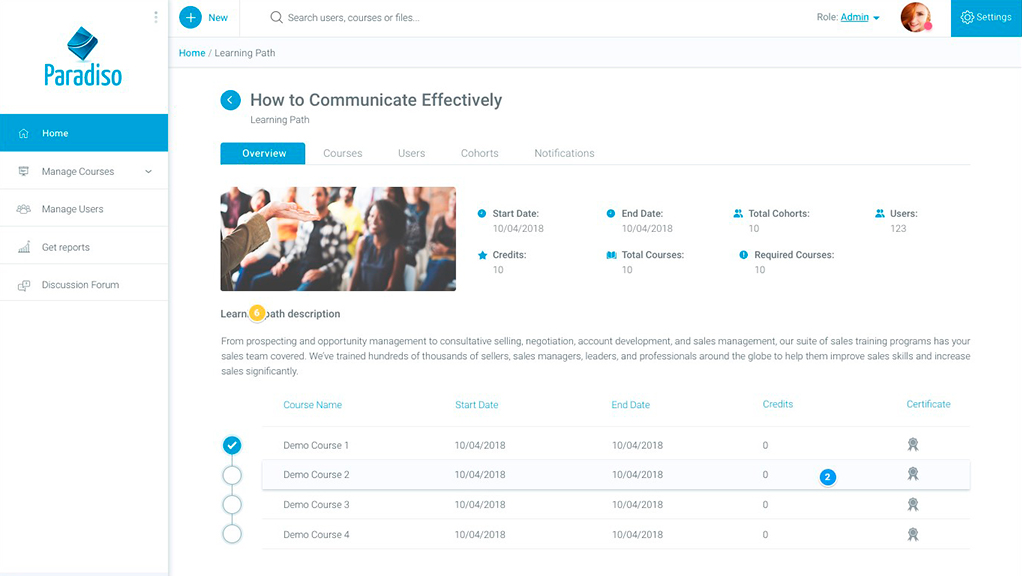
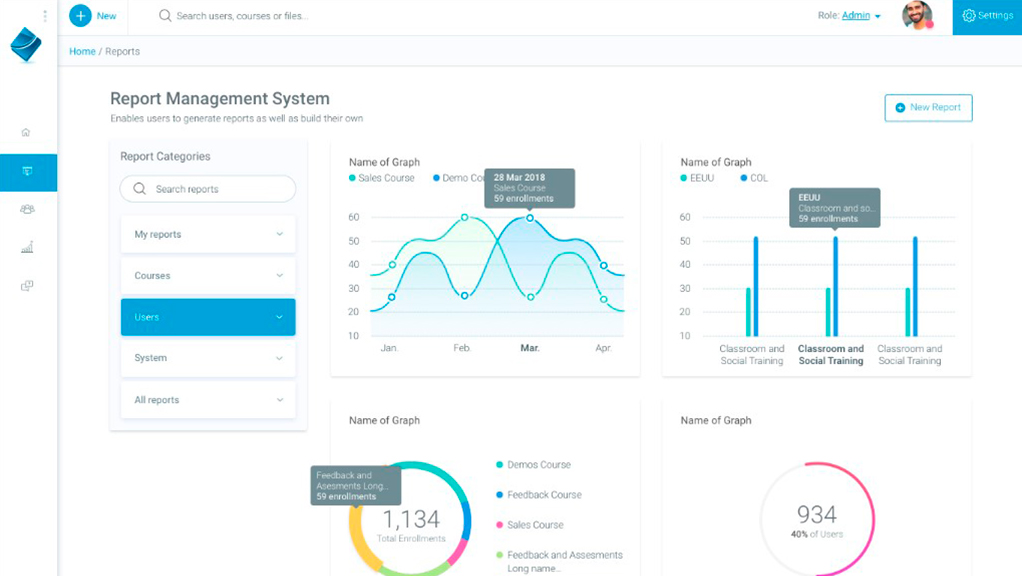
Get your virtual classroom platform reporting within your learning management system. Here are a couple of reports that you can get your hands on:
Save more with Paradiso virtual Classroom system. You can reduce your cost by a minimum of 30-40% as compared to other virtual classroom systems.
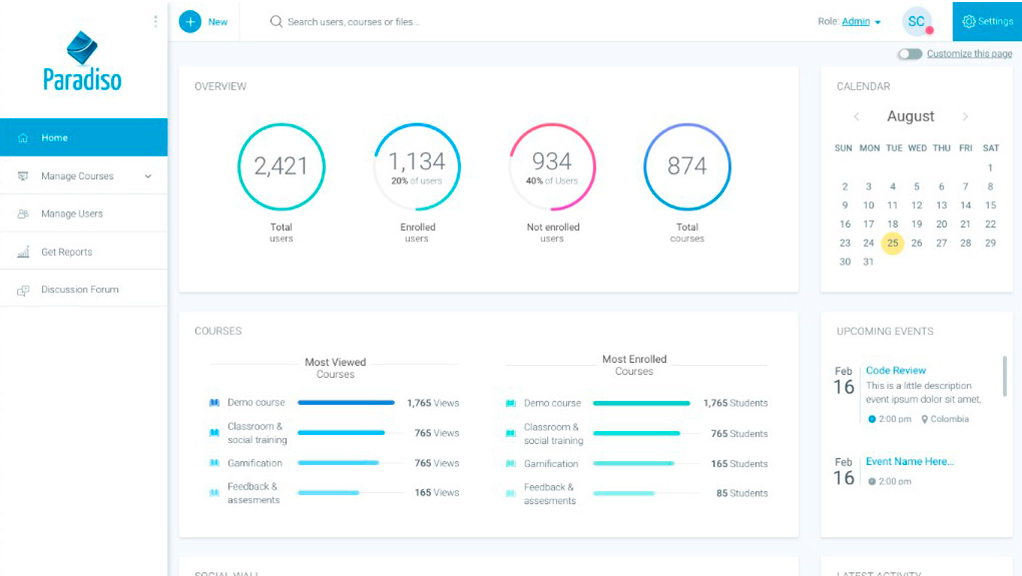
Other than being a cloud-based virtual classroom platform,
Paradiso has On-Premise Virtual Classroom Platform too.
Paradiso's Virtual Classroom system is a flexible tool where you get four options to use the audio and video functions, which can be selected during a conference session:
In addition to it, being a multi-tasking virtual conferencing tool, you can also change video, audio quality and choose multiple camera resolutions.
Record sessions at ease with our virtual classroom system. It contains everything including a sound record from all audio streams exactly the way you've seen it in the conference. These recordings can be extracted instantly in AVI/FLV file formats and shared online for attendees.
Highly intuitive HD screen sharing which gives instructors the possibility to share their screens which can be easily switched between multiple screens. Paradiso's conferencing tool also gives you the ability to select a screen area for sharing instead of the complete screen.
Gain access to advanced file explorer allows you drag and drop interface for managing uploaded files. Here you could create a document tree with folders too. The file explorer gives two views:
The Private Drive always contains the same files and these files are visible only to the user that is currently logged-in. The Public Drive is not bound to the user, but to the conference room instead. Hence all users in the conference room have access to the Public Drive.
Paradiso's VC moderating system lets you adjust user permission to every user individually. Here are some of the moderations:
Not one but adding multiple whiteboards which have a full range of tools and documents inside. These whiteboards can be saved as files in the file explorer and can be drag n' dropped to the whiteboard again and organized like any other document, image or folder. You can import from a wide range of document formats (PDF, DOC, ODT, PPT, etc).
Get the edge over all virtual classroom platforms with top calendar integration. Due to the integration, you can plan your virtual classroom conferencing and invite attendees right from Paradiso Virtual Classroom. This calendar integrations also lets you send an auto email with details to the meeting and a link with a secure hash to the conference room.
Adding and updating users is something which happens within all admin tools but with Paradiso Virtual Classroom system admin gets better control to manage the online classroom. For eg:
Make your online class more engaging with polls and votes features within the virtual classroom tool. You can create polls with yes/no or rating from 1-10 questions and let the users vote. The results can then be stored and viewed as pie-chart.
Get the edge over all virtual classroom platforms with top calendar integration. Due to the integration, you can plan your virtual classroom conferencing and invite attendees right from Paradiso Virtual Classroom. This calendar integrations also lets you send an auto email with details to the meeting and a link with a secure hash to the conference room.


