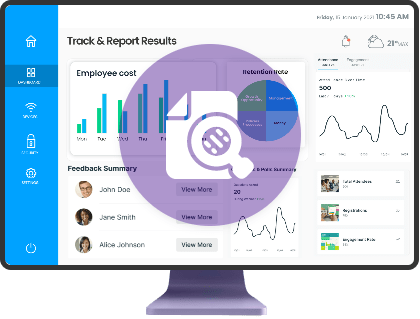Moodle™ Adobe Connect
Delivers modern and effective training via the LMS embedded right inside SharePoint

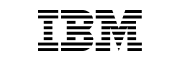



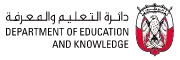





An integration so seamless your user won’t realize where Moodle™ ends and Adobe Connect starts. We bring to you Moodle™ Adobe Connect, where we’ve amalgamated the world’s most flexible, live virtual classroom solution, Adobe Connect, with the world’s most popular LMS, Moodle™. Moodle™ Adobe Connect integration allows you to create an environment in which instructors and learners collaborate effortlessly, both on and offline. Moodle™ Adobe Connect works on Single Sign On (SSO) environment in which information passes effortlessly in both directions between the two platforms.
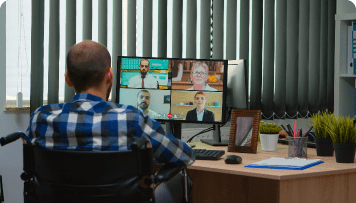
When Adobe Connect and MoodleTM are integrated, a potent virtual classroom is created. It improves the learning process by enabling interactive sessions, screen sharing, and live video conferencing.
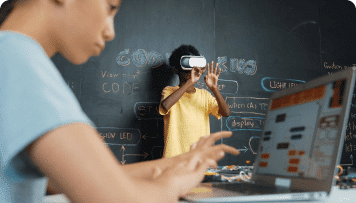
A few interactive features, including surveys, tests, and breakout rooms, are available with Adobe Connect. During online classes, these features encourage active engagement and assist to engage students more effectively.

The seamless distribution of multimedia content, such as presentations and movies, is made possible by integration. This guarantees that teachers may supplement their instruction with rich, varied materials.
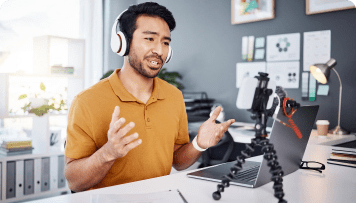
MoodleTM makes it simple to access and record Adobe Connect classes and meetings. For students who need to catch up on missed classes or review sessions, this function is useful.

Real-time feedback and comprehensive data on student engagement and performance are provided via Adobe Connect. The gradebook on MoodleTM can relate to this data to give teachers extensive insights.

The integration synchronizes MoodleTM accounts with Adobe Connect, making user management easier. This lowers administrative overhead by guaranteeing a seamless login process and consistent user data across both platforms.
Take part in online meetings from within Moodle™ with our Moodle™ Adobe Connect integration. With Moodle™ Adobe Connect you can watch live video of the presenter and/or participants, or listen to the presenter and/or participants, and at the same time you can watch slideshows or demonstrations on the presenter’s computer.
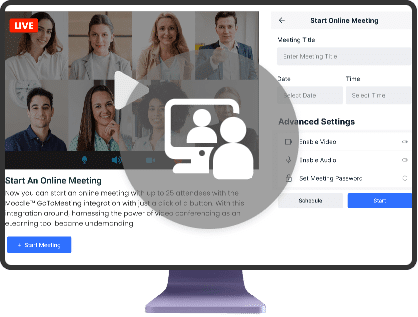
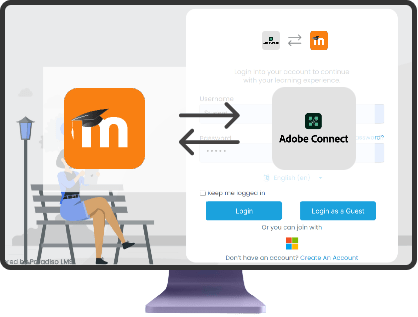
Single Sign On between Adobe and Paradiso LMS means logging into Moodle™ once will give you access to Adobe Connect via a convenient tab on the dashboard. SSO launch any type of Adobe Connect content with a single click from any location within the system. There remains no need to remember two or more credentials, which saves you the time and frustration to login in two different software portals.
Adobe Connect administrative tools are integrated into Moodle™ through this useful integration. Full synchronization of all the adobe connect tools is made possible when Moodle™ Adobe Connect is in place. Moodle™ Adobe Connect also provides support for sharing rich content, including streaming audio, video and software simulations, while enabling multi-person video conferences.
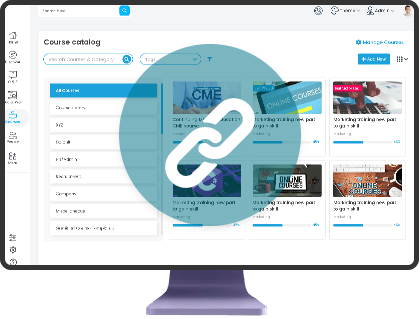
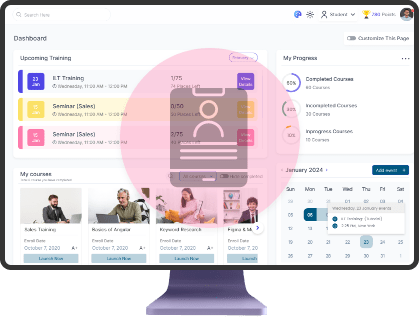
Simplifies the process of creating and attending meetings. The users won’t be able to make out even if the two portals are integrated. So to say, the Moodle™ Adobe Connect user interface is easy (self-explanatory), efficient, and enjoyable (user-friendly). Navigating the user interface is easy that it doesn’t distract the users, while guiding the users intuitively through a workflow.
This feature helps in providing detailed reporting on Adobe Connect meetings and user activity. It acts as a platform to dive deeper and discover more. Alongside the standard reporting feature, Moodle™ Adobe Connect gives you the provision to optimize your tracking and reporting capability, at one place in the LMS.